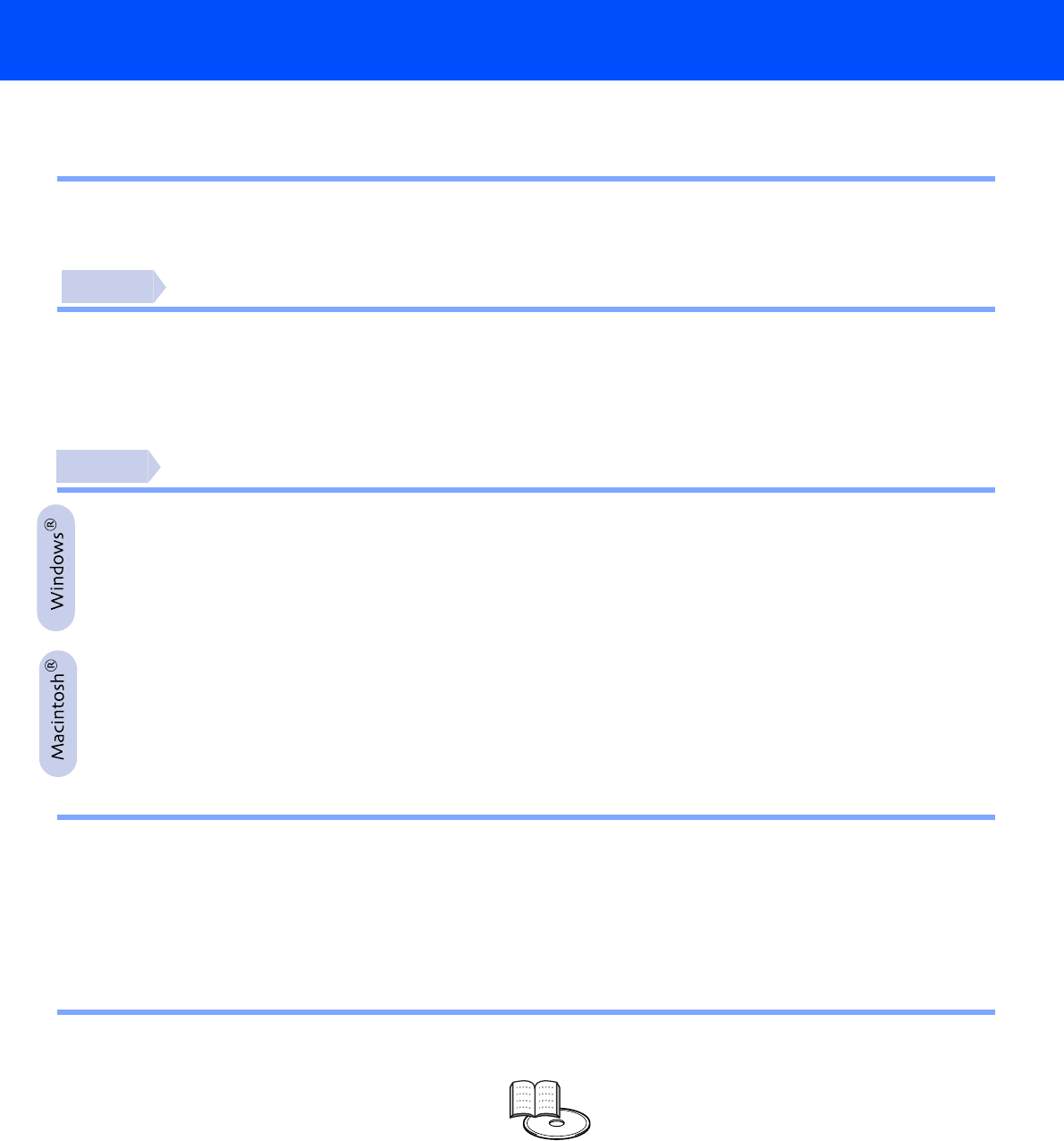
1
To Use the Printer Safely ..........................................................................................................................2
Regulations ...............................................................................................................................................3
■ Getting Started
Carton Components ..................................................................................................................................5
Control Panel .............................................................................................................................................6
Supplied CD-ROM .....................................................................................................................................7
Setting Up Your Printer
Insert the CD-ROM into the CD-ROM Drive ..............................................................................................8
Install the Drum Unit Assembly .................................................................................................................9
Load Paper in the Paper Tray .................................................................................................................10
Print a Test Page .....................................................................................................................................11
Setting Your Language on the Control Panel ..........................................................................................12
Installing the Driver
For USB Interface Cable Users ...............................................................................................................14
For Parallel Interface Cable Users ..........................................................................................................17
For Network Interface Cable Users (For HL-6050DN) ............................................................................19
For Brother Peer-to-Peer Network Printer Users (LPR / NetBIOS) ...................................................19
For Network Shared Printer Users .....................................................................................................22
For USB Interface Cable Users ...............................................................................................................24
For Mac OS
®
8.6 to 9.2 Users ...........................................................................................................24
For Mac OS
®
X 10.1 / 10.2 Users ......................................................................................................27
For Network Interface Cable Users (For HL-6050DN) ............................................................................29
For Mac OS
®
8.6 to 9.2 Users ...........................................................................................................29
For Mac OS
®
X 10.1 / 10.2 Users ......................................................................................................30
■ For Administrators (HL-6050DN)
Installing the BRAdmin Professional utility
(Windows
®
Users Only) .....................................................................................................................32
Web BRAdmin (Windows
®
Users Only) ..................................................................................................32
Setting your IP Address, Subnet Mask and Gateway using BRAdmin Professional utility
(Windows
®
Users Only) .....................................................................................................................33
Print Printer Settings Page ......................................................................................................................33
Factory Default Setting ............................................................................................................................33
■ Other Information
Shipment of the Printer ............................................................................................................................34
Options ....................................................................................................................................................35
■ Troubleshooting User’s Guide Chapter 6
Table of Contents
Step 1
Step 2


















