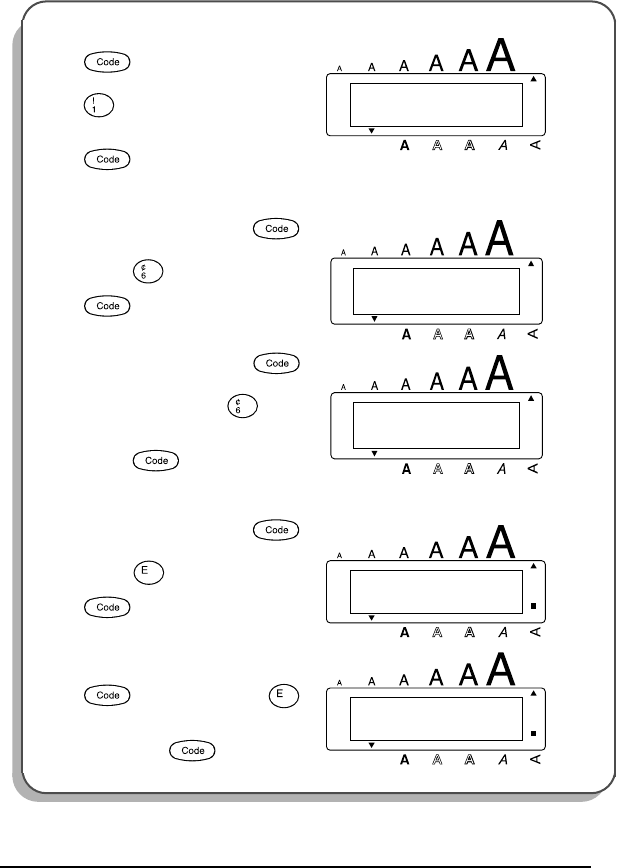
21
0 While still holding down
, continue pressing
until BRUSSELS is dis-
played, and then release
.
To select the ROUND frame setting:
A While holding down ,
press once, and keep
held down to display the
current frame setting.
B While still holding down ,
continue pressing until
ROUND is displayed, and then
release .
To select the NARROW tape margin setting:
C While holding down ,
press once, and keep
held down to display the
current tape margin setting.
D While still holding down
, continue pressing
until NARROW is displayed, and
then release .
BRUSSELS
FONT
Alt
Caps
Frame
Underline
Length
Auto
Font 1 Font 2
Font
Á
OFF
FRAME
Alt
Caps
Frame
Underline
Length
Auto
Font 1 Font 2
Frame
ROUND
FRAME
Alt
Caps
Frame
Underline
Length
Auto
Font 1 Font 2
Frame
FEED
FULL
Alt
Caps
Frame
Underline
Length
Auto
Font 1 Font 2
Tape
FEED
NARROW
Alt
Caps
Frame
Underline
Length
Auto
Font 1 Font 2
Tape


















