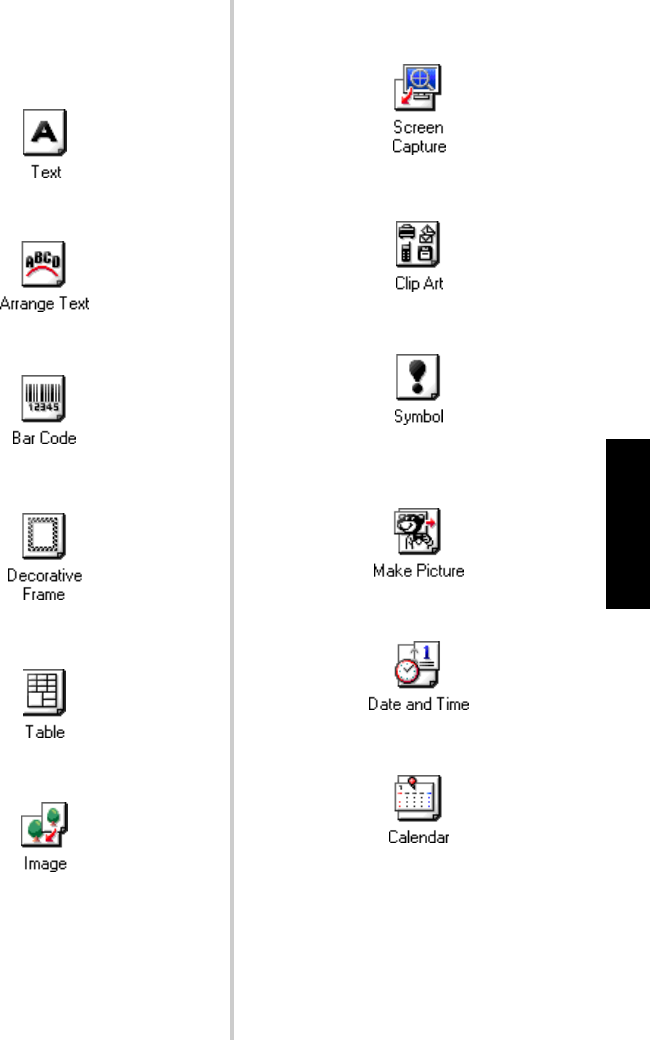
71
Creating labels:
Windows version
■
Object dock
The object dock contains icons to add
illustrations and likenesses to a label.
Text
Input lines of text.
Arrange Text
Change the text layout shape.
Bar Code
Set up a bar code.
Decorative Frame
Add a decorative frame.
Table
Create a table.
Image
Retrieve a saved image.
Screen Capture
Capture an image from the desktop and
add it to the label.
Clip Art
Retries various graphics.
Symbol
Retrieve various symbols.
Make Picture
Assemble different elements to create an
illustration.
Date and Time
Display the date/time on the label.
Calendar
Display a (part of a) calendar on the label.


















