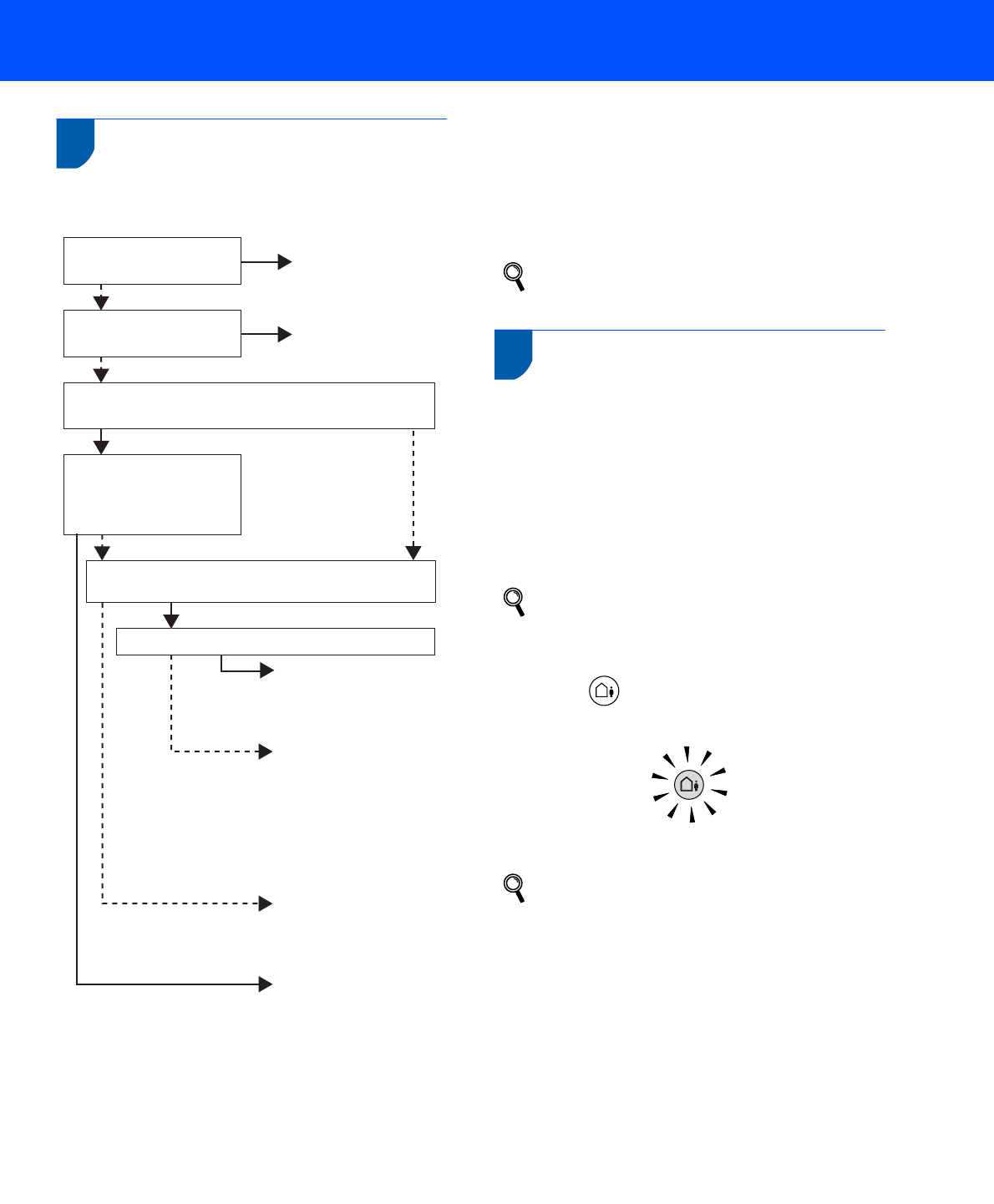
Setting Up the Machine
11
12 Choosing a Receive Mode
There are three possible receive modes: Fax Only,
Fax/Tel and Manual.
1 Press Menu, 0, 1.
2 Press a or b to choose the mode.
Press OK.
3 Press Stop/Exit.
For details, see Using receive modes in
Chapter 6 of the User's Guide.
13 Setting up the
Message Center
You can skip this step if you do not want to use the
Message Center.
You must record an outgoing message in order to use
the Message Center mode.
1 Record the Message Cener outgoing message
(Msg Ctr OGM).
See Outgoing message (OGM) in Chapter 9
of the User’s Guide.
2 Activate Message Center mode.
Press . The button will light when the mode
is active.
If the Message Center Mode is on, it
overrides your Receive Mode setting. The
built-in digital Message Center answers
voice calls.
If the call is a fax, you can receive a fax
automatically. For details, see Message
Center Mode in Chapter 9 of the User’s
Guide.
Are you connecting an external telephone or external
TAD (telephone answering device) to the machine?
Your machine
automatically answers
every call as a fax.
Your machine controls
the line and
automatically answers
every call. If the call is
not a fax, the phone will
ring for you to pick up
the call.
Your external telephone
answering device (TAD)
automatically answers
every call. Voice
messages are stored
on the external TAD.
If you set Easy
Receive* to On, the Fax
messages will be
printed.
You control the phone
line and must answer
every call yourself.
Are you using the voice
message function of your
external TAD (telephone
answering device)?
Do you want the machine to answer fax and
telephone calls automatically?
Do you want to use the machine for fax only?
Manual
Fax Only
Fax/Tel
Manual
No
Yes
No
Yes
No
No
Yes
Yes
Yes
No
Are you using the built-in
Message Center?
See Message Center
Mode in Chapter 9 of
the User's Guide.
Yes
No
Do you use a Distinctive
Ring subscriber service?
See Distinctive Ring
in Chapter 7 of the
User’s Guide.
*See Easy Receive in Chapter 6 of the User's Guide


















