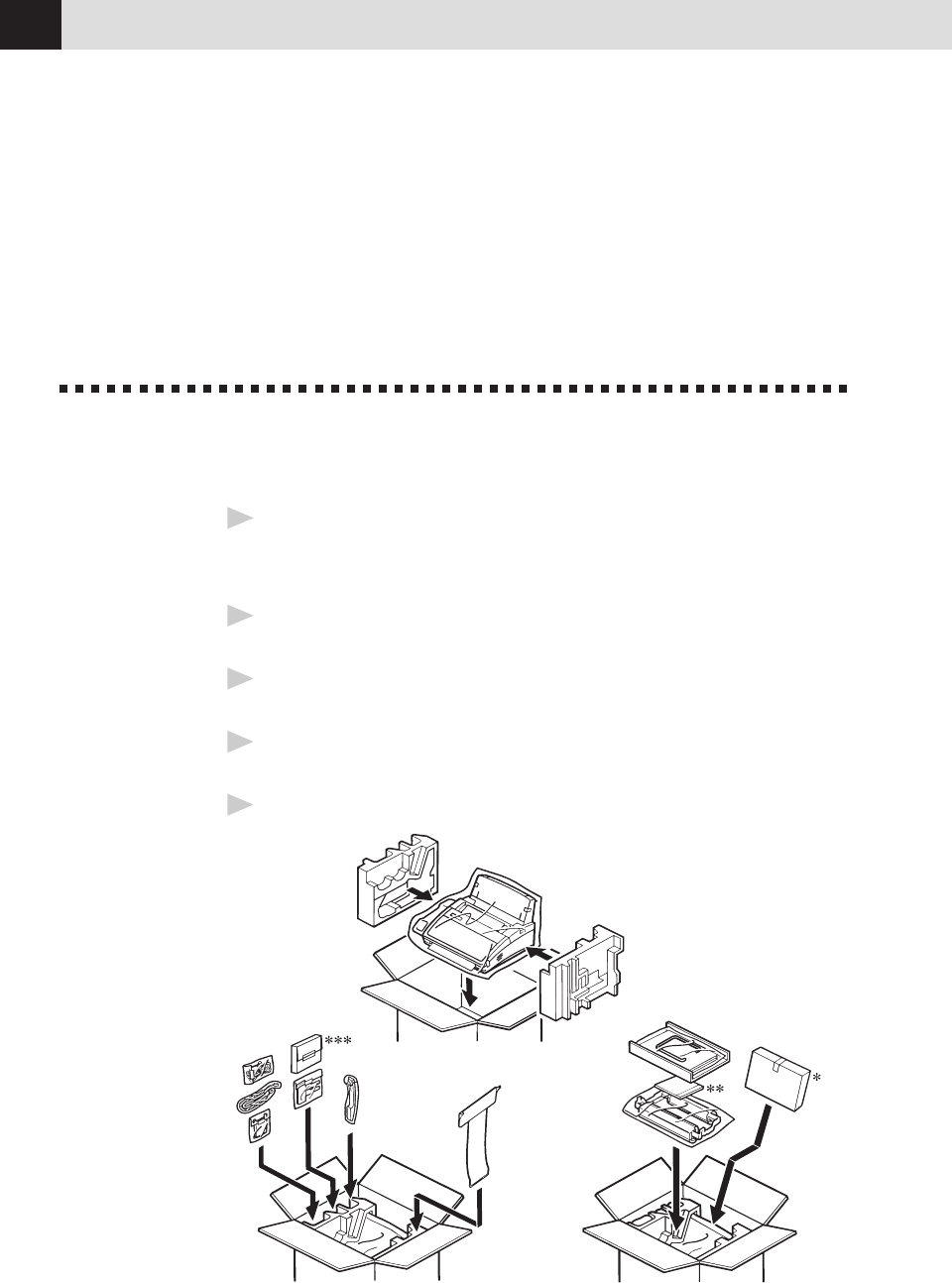
86
PACKING AND SHIPPING THE FAX MACHINE
Packing and
Shipping the Fax
Machine
Whenever you transport the fax machine, use the packing materials that came
with your fax machine. If you do not pack the fax machine correctly, you could
void your warranty.
1
Unplug the fax machine from the AC outlet.
NOTE: Do not unplug the fax machine after a print job until you hear the
final click.
2
Remove the paper wire extension, paper support, document support,
telephone line cord, printing cartridge and handset, and pack them.
3
Wrap the fax machine in the plastic bag and place it in the original carton
with the original packing material.
4
Place additional parts (such as cords and telephone line) and documents
(such as your manual) into the carton.
5
Close the carton.
* For MFC 1770/1780 only
** For MFC 1780 only
*** For MFC 1770 only


















