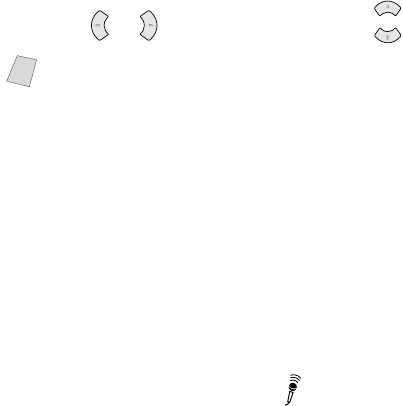
7 - 6
AUTO DIAL NUMBERS AND DIALING OPTIONS
Search
You can search for names you have stored in One Touch and Speed Dial memories.
Names are shown alphabetically or numerically. (See Storing One Touch Dial
Numbers, page 7-1 and Storing Speed Dial Numbers, page 7-2.)
1
Press Search/Speed Dial.
2
Press or to search alphabetically and to search numerically.
3
When the LCD shows the name you want to call, pick up the handset for a voice call.
4
Press Fax Start to begin dialing.
5
When the call is over, hang up to end the call.
Redial
If the last number you dialed was busy, press Redial/Pause for easy dialing.
Answering Calls with the Speaker phone
When the FAX rings, instead of lifting the handset, press Speaker phone. Speak
clearly, toward the microphone . To end the call, press Speaker phone.
If you have a bad telephone line connection, the other party might hear your voice
echoed during the call. Hang up and try the call again—OR—Pick up the handset.
Note
After you press Search/Speed Dial, you can do an alphabetical search by entering
the first letter of the name.
or


















