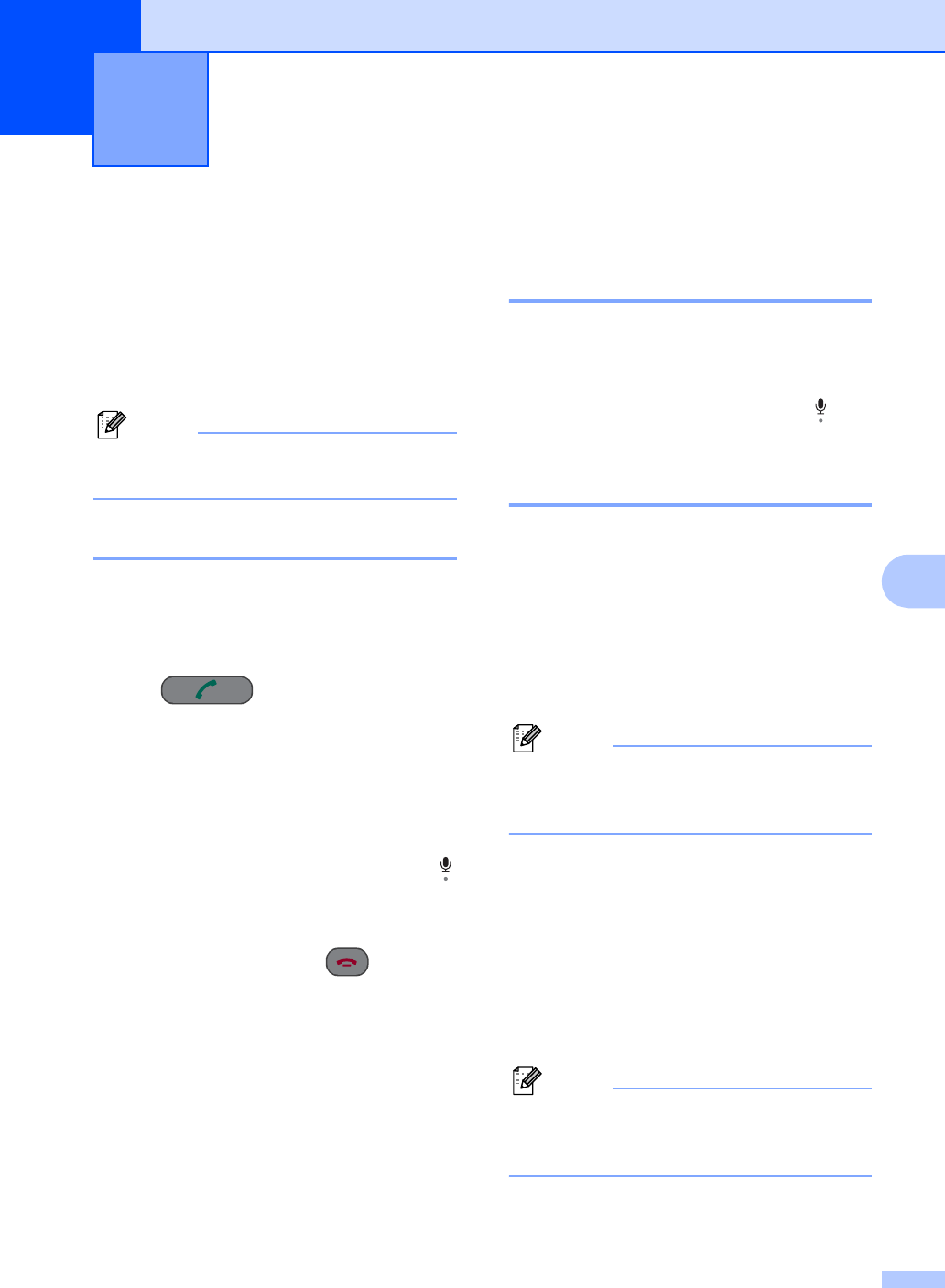
41
7
7
Voice operations 7
Voice calls can be made either with the
handset, the cordless handset (FAX-2580C),
the speaker phone (FAX-2580C), an
extension or external telephone, and by
dialing manually, or by using One-Touch or
Quick-Dial numbers.
Note
If you have FAX-2580C, see the Digital
Cordless Handset User’s Guide.
Making a telephone call 7
a Do one of the following:
(FAX-2480C) Pick up the handset.
(FAX-2580C) Pick up the cordless
handset and press
(Talk) or press
Speaker Phone on the machine.
b When you hear the dial tone, enter a
number using the dial pad, One-Touch,
Speed-Dial or Search.
c (Speaker phone for FAX-2580C)
Speak clearly toward the microphone .
d To hang up, do one of the following:
(FAX-2480C) Replace the handset.
(FAX-2580C) Press (Off) on
the cordless handset or press
Speaker Phone on the machine.
Answering calls with the
Speaker Phone (FAX-2580C
only) 7
When the machine rings, instead of lifting the
handset, press Speaker Phone on the
machine.
Speak clearly toward the microphone
. To
end the call, press Speaker Phone.
Hold 7
For FAX-2480C 7
a Press Hook/Hold to put a call on Hold.
You can replace the handset without
disconnecting the call.
b Pick up the machine's handset to
release the call from Hold.
Note
You can pick up an extension phone and
continue speaking without releasing the
call from Hold on the machine.
For FAX-2580C 7
a If you answered by pressing
Speaker Phone on the machine, press
Hold/Intercom on the machine to put a
call on Hold.
b To release the call from Hold, press
Speaker Phone on the machine.
Note
You can pick up an extension phone and
continue speaking without releasing the
call from Hold on the machine.
Telephone Services and External
devices
7


















