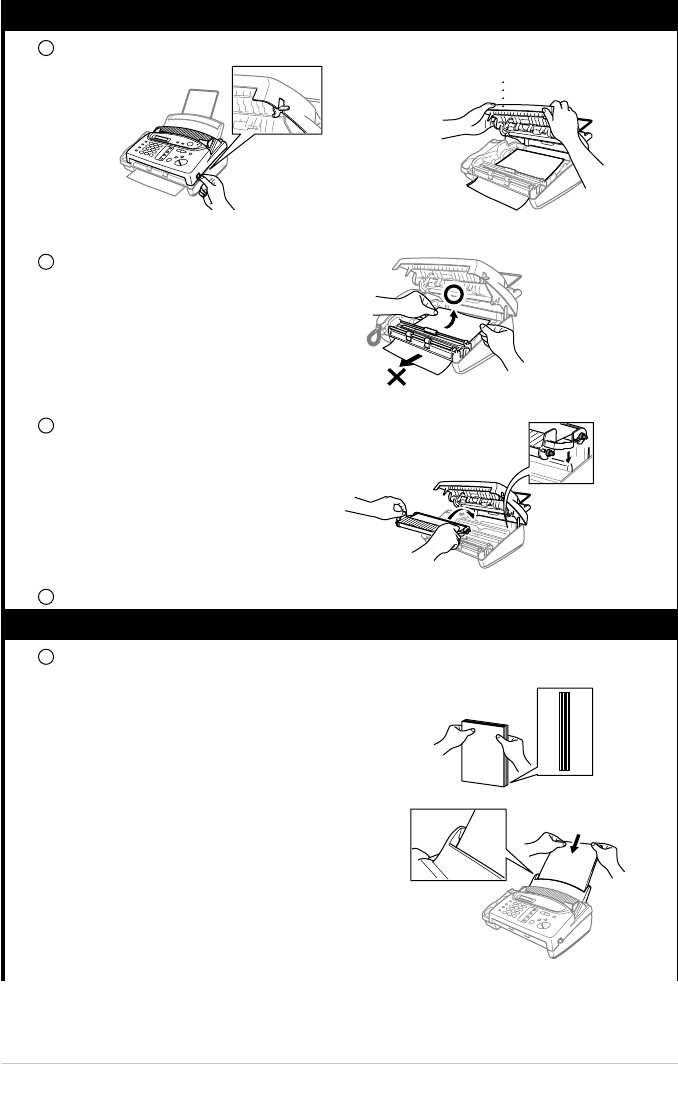
2
Chapter
13
Remove Ribbon Protection Sheet.
Open the top cover by lifting the lever on the right side of the top cover.
Remove the ribbon protection sheet.
Remove the print cartridge and observe
how the ribbon is wound on the print
cartridge frame. Ensure that you
purchase additional ribbons to reduce
your printing costs.
Close the top cover.
14
Load paper
Place up to 30 sheets of paper in the paper tray.
Acceptable Paper
Size : A4
Weight : 64 g/m
2
– 90 g/m
2
Thickness : 0.08-0.10 mm
1
Top Cover
2
3
4
1
Tap the stack of
paper so the
edges are even.


















