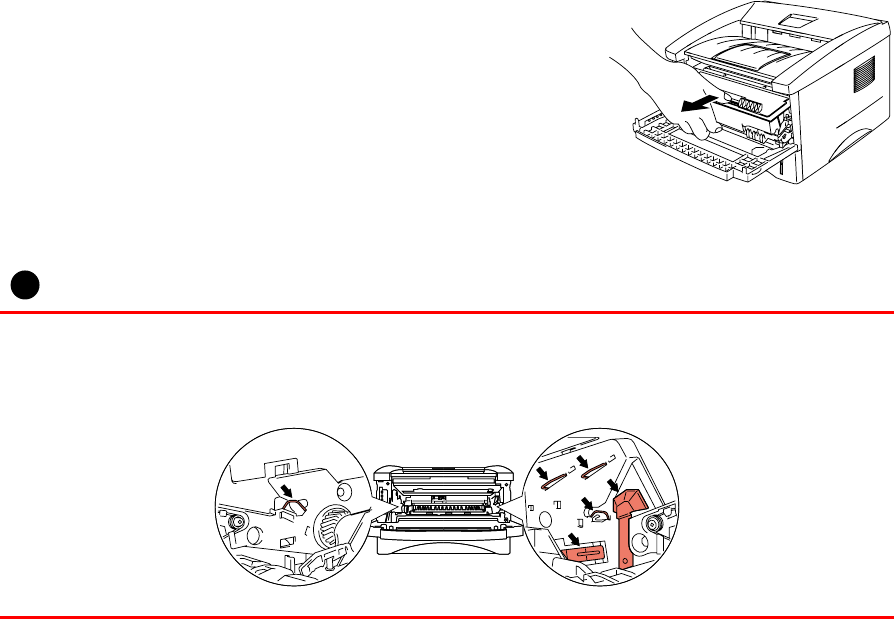
CHAPTER 5 ROUTINE MAINTENANCE
5–10
R
R
e
e
p
p
l
l
a
a
c
c
i
i
n
n
g
g
t
t
h
h
e
e
D
D
r
r
u
u
m
m
U
U
n
n
i
i
t
t
Follow these steps to replace the drum unit. You can also view the drum unit
replacement method in the instructional movie on the supplied CD-ROM:
1. Open the front cover.
2. Pull out the drum unit assembly.
!
Caution
We recommend that you place the Drum unit assembly on a piece of disposable
paper or cloth in case you accidentally spill or scatter toner.
To prevent damage to the printer from static electricity, do not touch the electrodes
shown below.


















