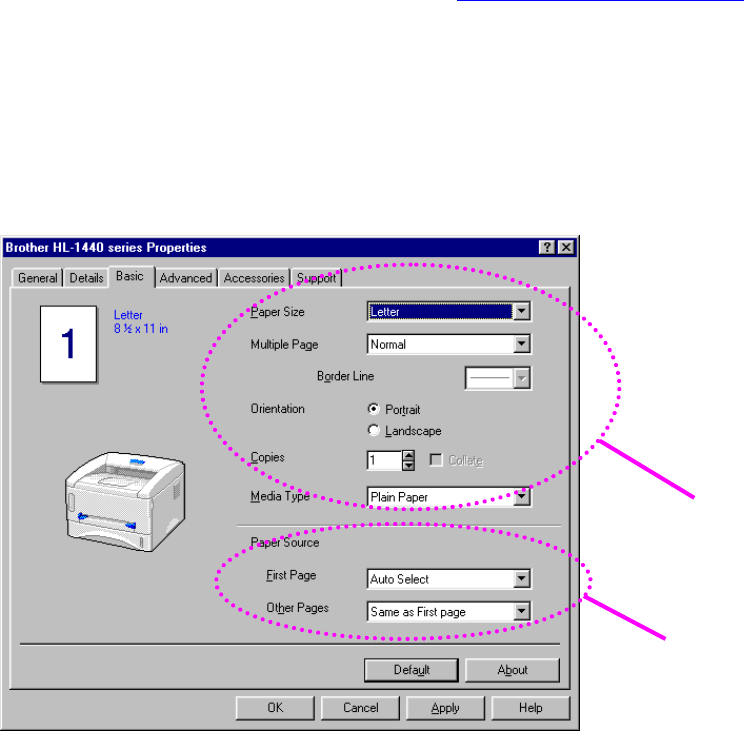
CHAPTER 2 PRINTER DRIVER AND SOFTWARE
2-2
F
F
o
o
r
r
W
W
i
i
n
n
d
d
o
o
w
w
s
s
U
U
s
s
e
e
r
r
s
s
Features in the PCL Printer Driver
For more detailed information, please see the on-line Help in the printer driver or
visit the Brother Solutions Center at http://solutions.brother.com
You can also change settings by clicking the illustration on the left side of the Basic
tab in the Properties dialog box.
♦
Basic Tab
1. Select the Paper size, Multi-page, Orientation, etc.
2. Select the Paper source, etc.
2
1


















