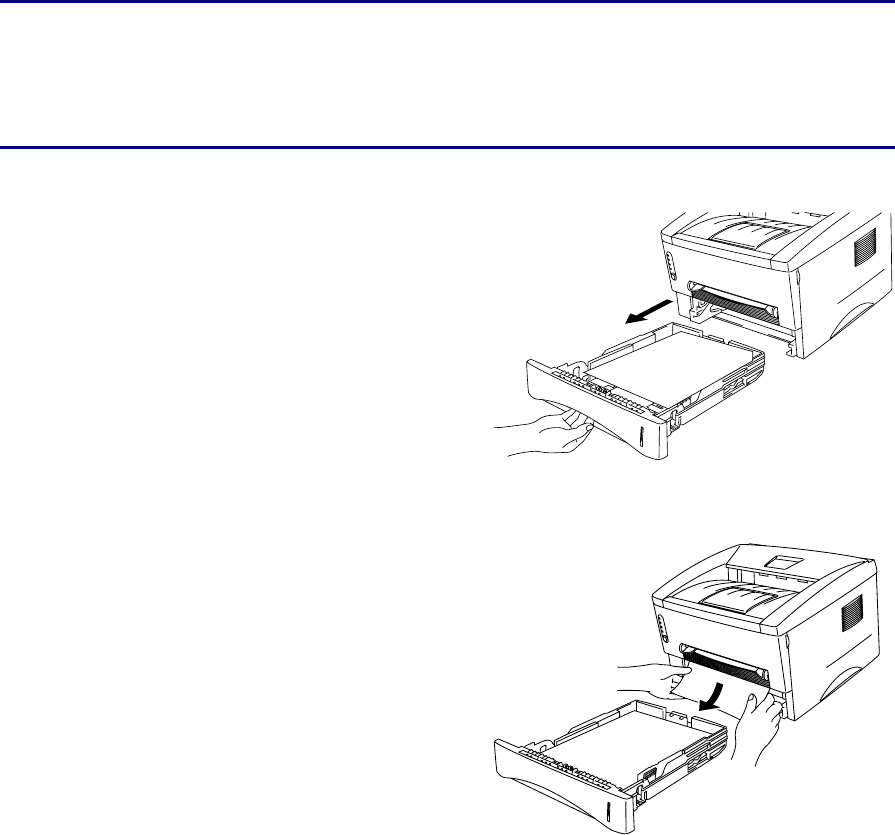
CHAPTER 6 TROUBLESHOOTING
6-7
✏ Note
y If a paper jam occurs when using the lower tray unit, check for correct
installation of the upper paper cassette.
y Always remove all paper from the paper cassette and straighten the stack when
new paper is added. This helps prevent multiple sheets of paper from feeding
through the printer at one time and reduces paper jams.
1. Pull the paper cassette completely out of
the printer.
2. Pull the jammed paper up and out of the
printer.
3. Open the front cover.


















