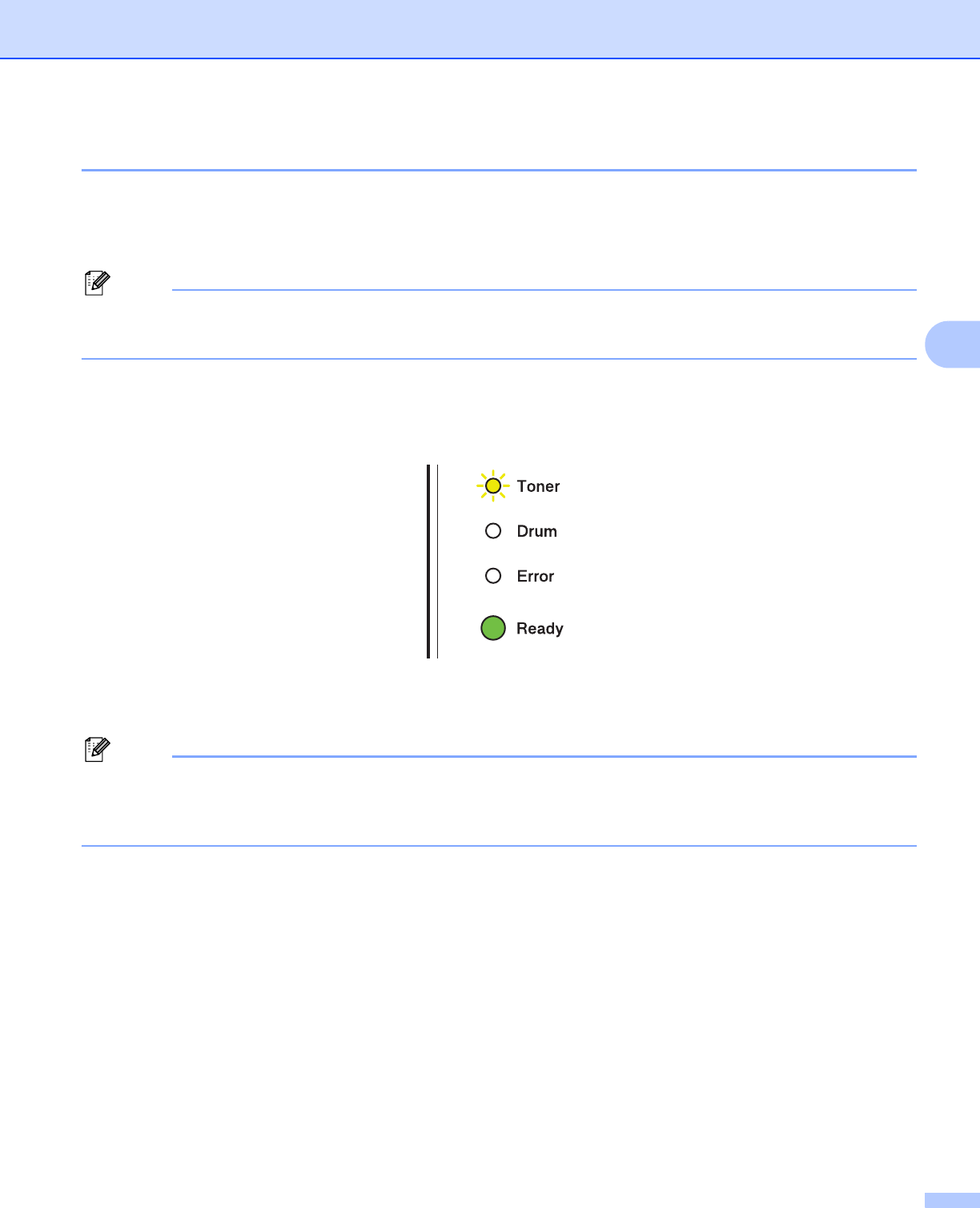
Routine Maintenance
70
4
Toner cartridge 4
The original toner cartridge that came with the machine may be either a starter, standard or a high yield toner
cartridge
1
, and depends on the model and country you bought the machine in.
1
For detalled information of toner yield, see Supplies on page 125
Note
• The amount of toner used varies according to what is printed on the page and the print density setting.
• If you change the print density setting for lighter or darker printing, the amount of toner used will change.
TONER LOW 4
The Toner LED will turn on for 2 seconds and off for 3 seconds and repeats this pattern.
If the LEDs show this indication, the toner is low. Buy a new toner cartridge and have it ready before you get
a Replace Toner indication. To replace the toner cartridge, see Replacing the toner cartridge on page 71.
Note
• The Toner LED will flash continuously if the toner is low.
• If the printout is faint, hold the drum unit and toner cartridge assembly level with both hands and gently
shake it from side to side several times to spread the toner evenly inside the cartridge.


















