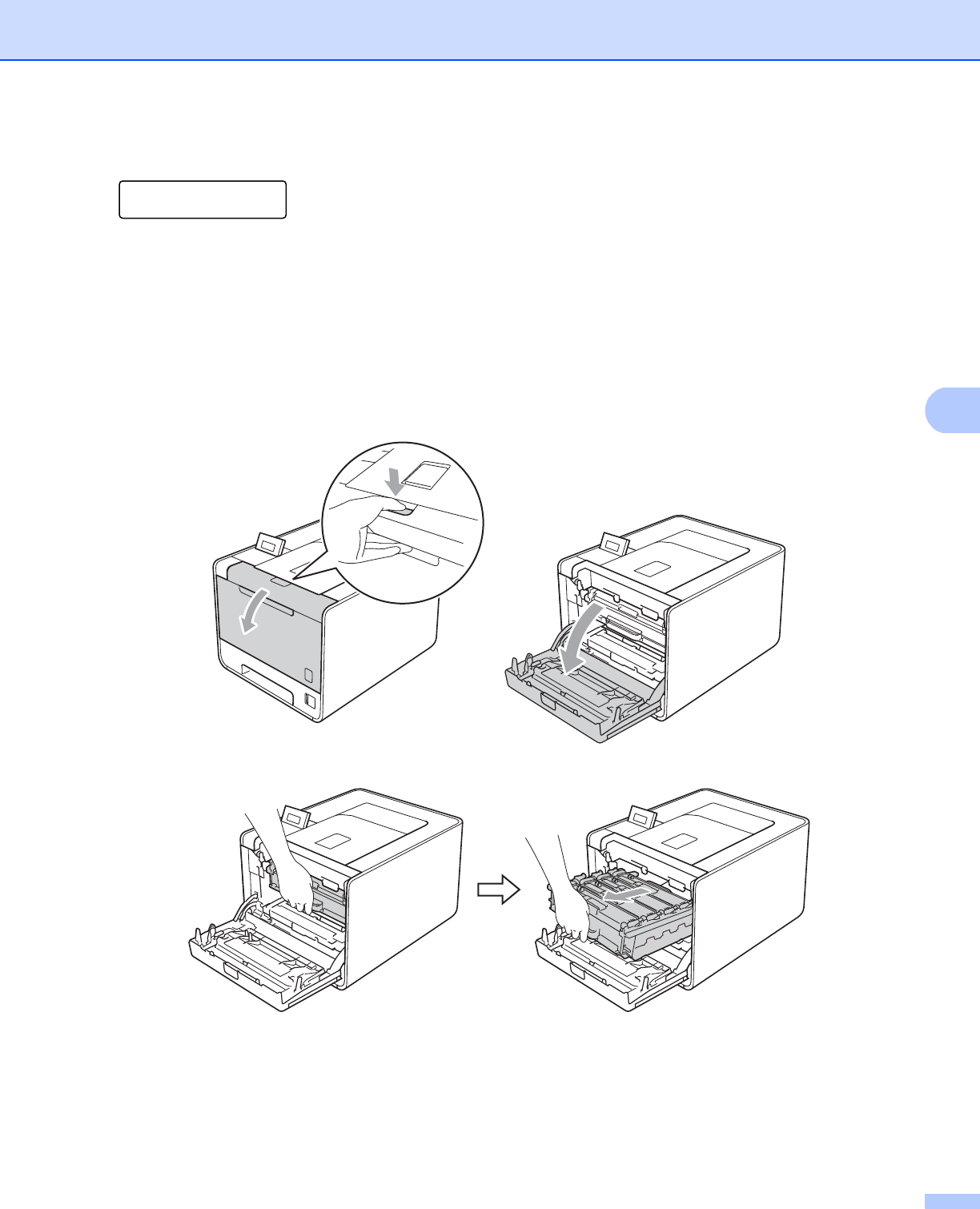
Routine Maintenance
101
5
Drum Stop message 5
Drum Stop
We cannot guarantee the print quality. Please replace the drum unit with a new one. We recommend a
genuine Brother drum unit be installed at this time.
After replacement, reset the drum counter by following the instructions included with the new drum unit.
Replacing the drum unit 5
Before you replace the drum unit, see Before replacing the consumable items on page 92.
a Make sure that the machine is turned on. Press the front cover release button and then open the front
cover.
b Hold the green handle of the drum unit. Pull the drum unit out until it stops.


















