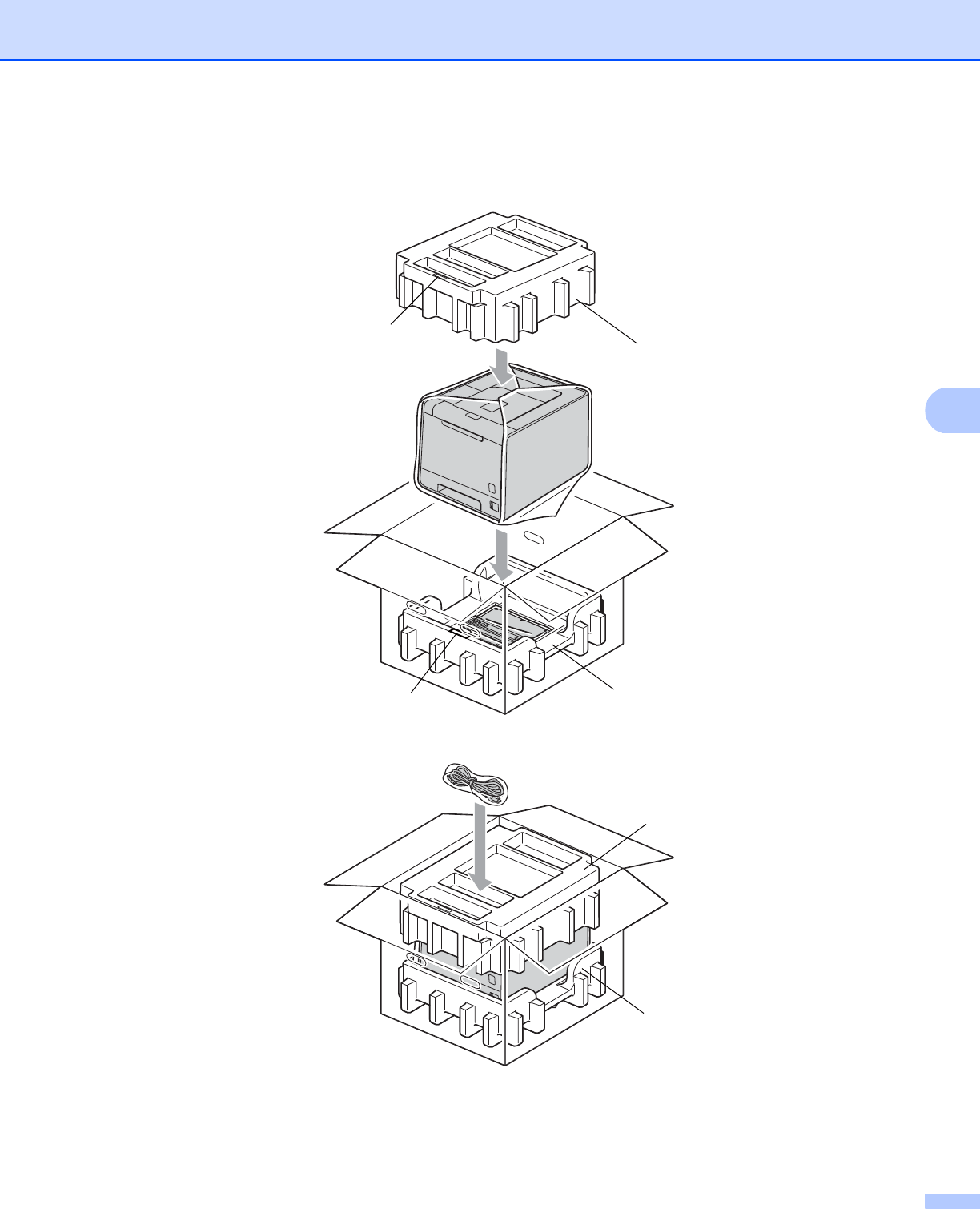
Routine Maintenance
138
5
q Wrap the machine with a plastic bag. Put the machine on the Styrofoam piece (1) and the Styrofoam
piece (2) on the top of the machine. Match the front side of the machine to the “FRONT” mark on each
Styrofoam piece.
r Put the power cord into the Styrofoam piece (2).
s Close the carton and tape it shut.
FRONT
FRONT
2
1
2
1


















