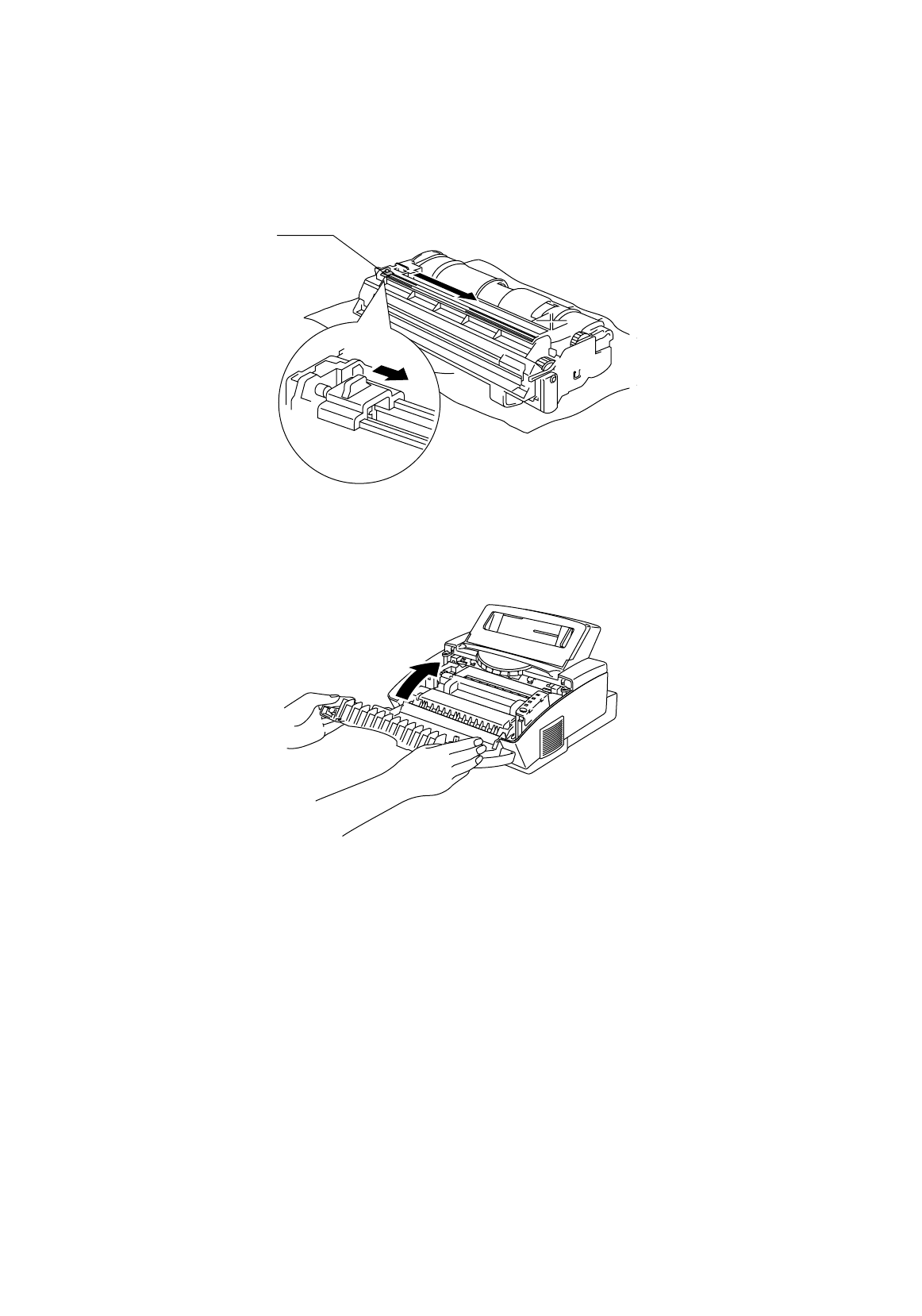
USER’S GUIDE
5-6
8. Clean the primary corona wire inside the drum unit by gently sliding
the blue tab to the right and left several times.
Fig. 5-9 Cleaning the Primary Corona Wire
9. Re-install the drum unit into the printer and close the top cover.
Fig. 5-10 Close the top cover
Home Position (
▲
)


















