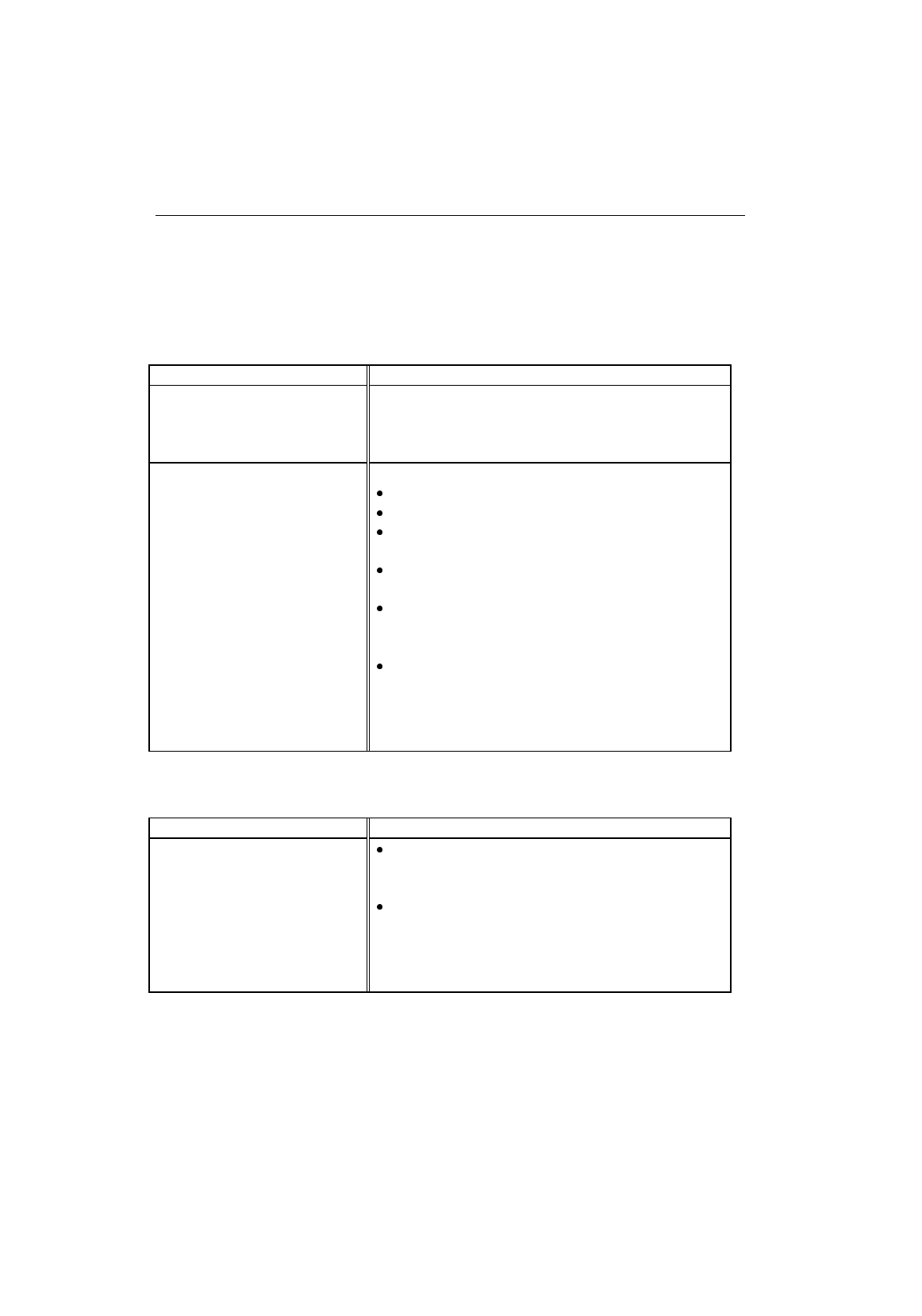
USER’S GUIDE
6-8
Q & A
This section contains questions and answers for using your printer. If you
have encountered a problem, find the question relating to your problem
and take the steps recommended to correct the problem.
Setting Up the Printer Hardware
Question Recommendation
The printer does not work. All
lamps are off.
The printer may be in sleep mode. Press the panel
switch
to wake up the printer. Check to see if the
printer is plugged into a live power source and the
power
switch
is on.
The printer does not print. Check the following:
The printer is turned on.
All of the protective parts have been removed.
The toner cartridge and drum unit are installed
properly.
The interface cable is securely connected between
the printer and computer.
Check to see if the
Alarm
lamp is blinking. If the
lamp is blinking, refer to the Operator Call section
of this manual.
Check to see if the
Ready
lamp is blinking. If the
lamp is blinking fast, the printer might be cooling
down to lower the printers internal temperature.
Open the top cover of the printer to lower the
temperature.
Setting Up the Printer for Windows
Question Recommendation
I cannot print from my
application software.
Make sure the supplied Windows printer driver is
installed and selected with your application
software.
(For HL-1040/1050)
If you use the serial interface, make sure that the
serial slide switch of the serial interface is in the
correct position and the interface settings are
correctly set up with the DIP switches.


















