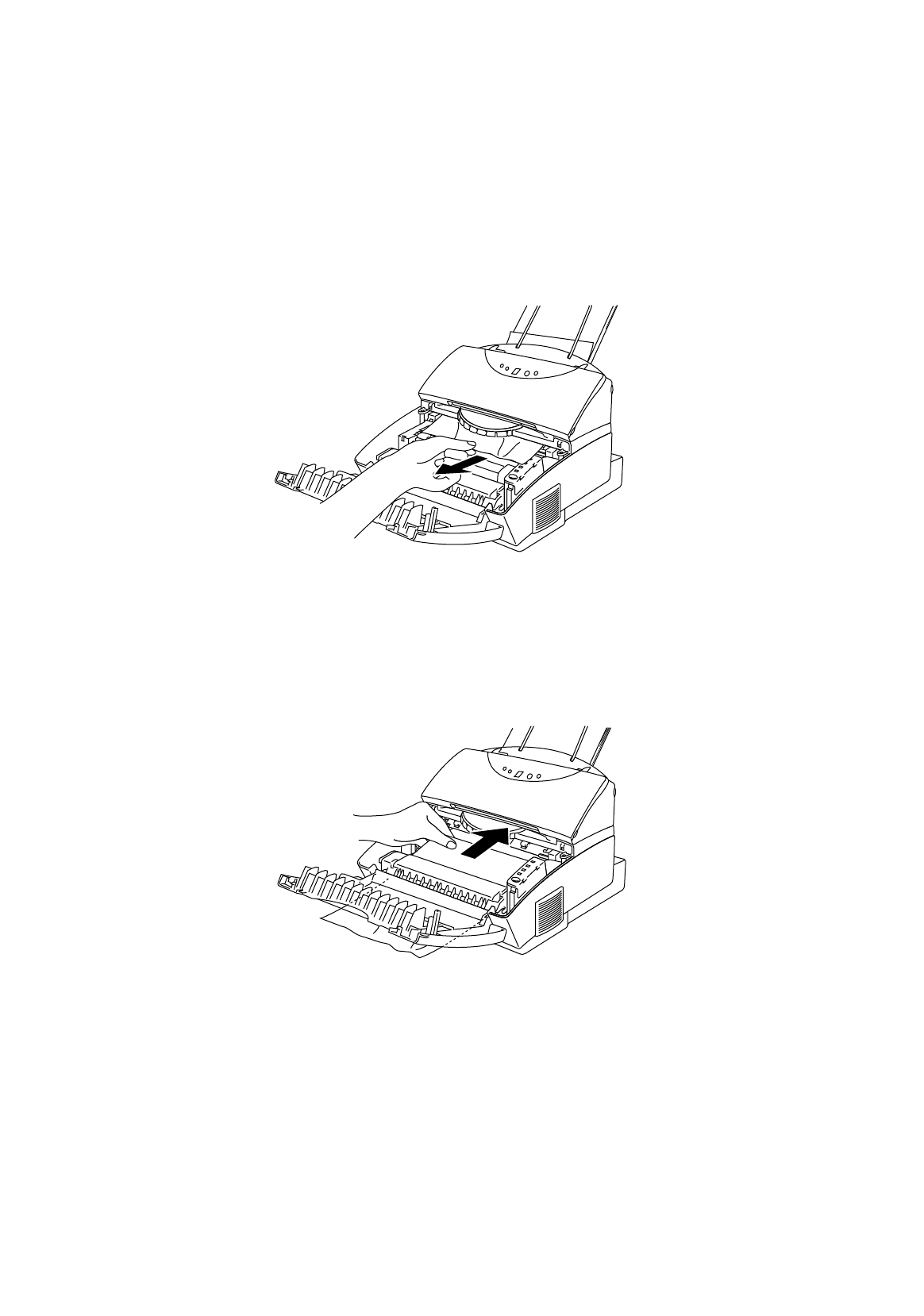
USER’S GUIDE
7-8
❏ Paper Jam near the Drum Unit or at the Paper Output Tray
If a paper jam has occurred near the drum unit, open the top cover and
remove the drum unit. Then, pull the jammed paper upwards and out
of the machine. Install the drum unit and close the top cover.
Fig. 7-5 Paper Jam near the Drum Unit
❏ Paper Jam in the Fuser Unit
If a paper jam has occurred in the fuser unit, open the top cover and
remove the drum unit. Then, pull the jammed paper out of the fuser.
Install the drum unit and close the top cover.
Fig. 7-6 Paper Jam Inside the Machine


















