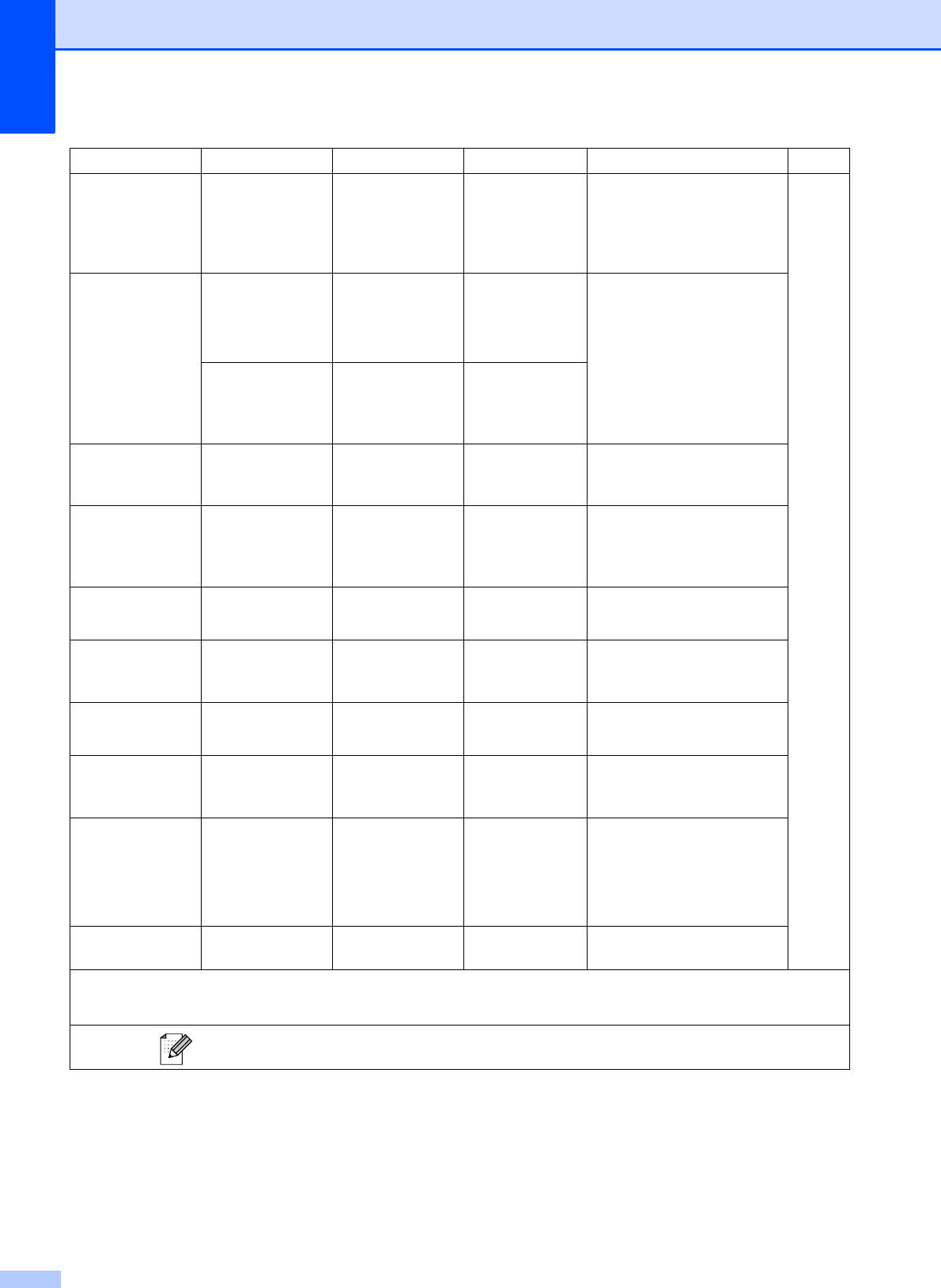
116
Caller ID hist.
Send a fax
Add To Phon e
Book
Delete
— — You can choose a number
from the Caller ID history and
then send a fax to it, add it to
Speed Dial, or delete it.
See
1
.
Broadcasting Dial Type
(Available after
IFAX is
downloaded)
— Fax/Tel*
E-Address
You can send the same fax
message to more than one
fax number.
Add Number
Phone Book
Complete
——
Delayed Fax ——On
Off*
Sets the time of day in
24-hour format that the
delayed faxes will be sent.
Batch TX ——On
Off*
Combines delayed faxes to
the same fax number at the
same time of day into one
transmission.
Real Time TX ——On
Off*
You can send a fax without
using the memory.
Polled TX ——On
Off*
Sets up your machine with a
document to be retrieved by
another fax machine.
Polling RX ——On
Off*
Sets up your machine to poll
another fax machine.
Overseas Mode ——On
Off*
If you are having difficulty
sending faxes overseas, set
this to On.
Set New Default
——
Fax Resolution
Contrast
Glass ScanSize
Real Time TX
You can save your fax
settings.
Factory Reset — — — You can restore all settings
to the factory settings.
Level1 Level2 Level3 Options Descriptions Page
1
See Advanced User’s Guide.
2
See Network User’s Guide.
The factory settings are shown in Bold with an asterisk.


















