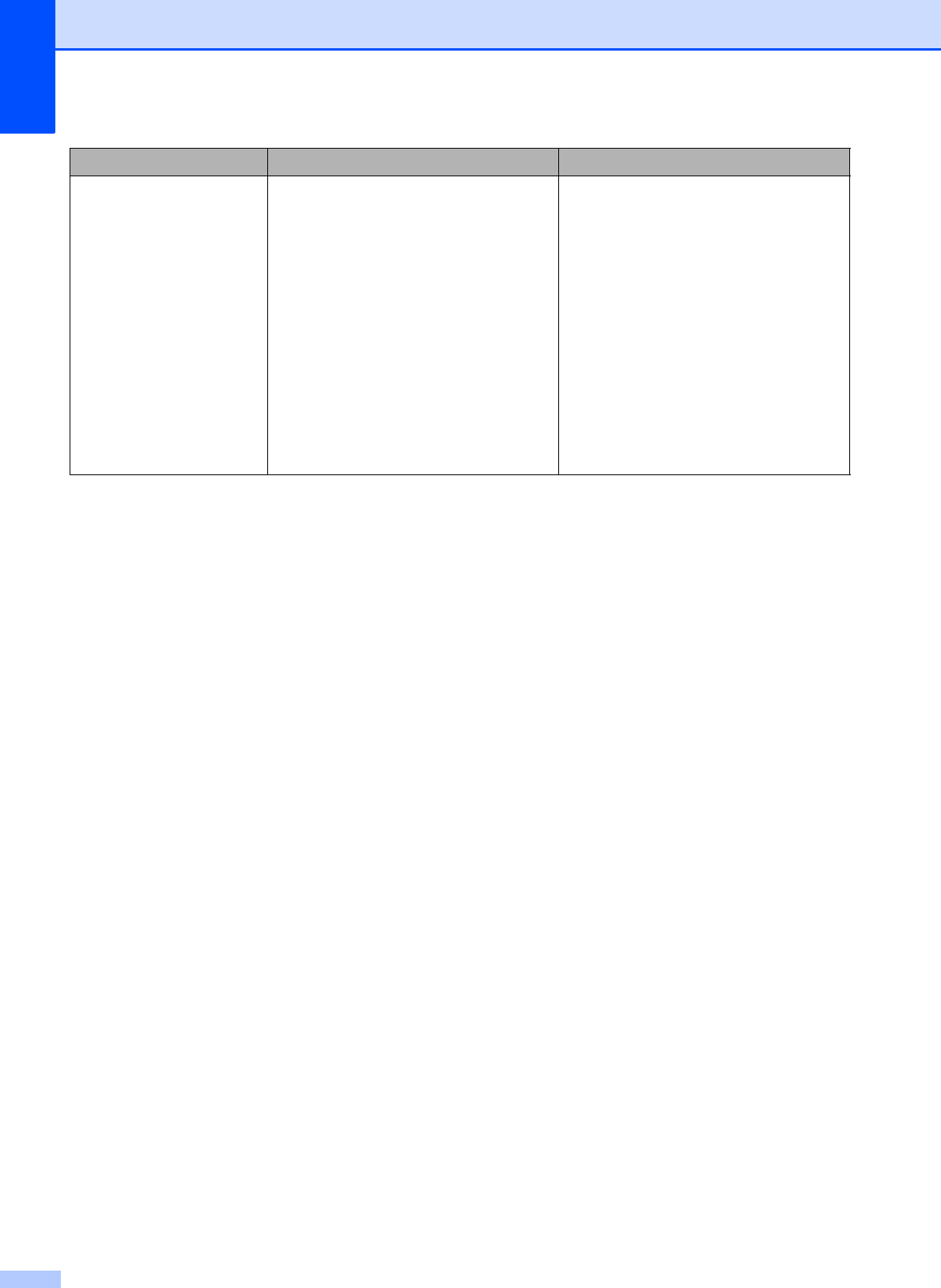
80
Wrong Tray Setting
(MFC-J6710DW)
The machine’s Paper Size and Tray
Use settings do not match the size of
paper in the tray you are using.
1Press Tray Setting, and make
sure the machine’s Paper Size and
Tray Use settings match the size
of paper in the tray you are using.
(See Paper Size and Type
(MFC-J6710DW) on page 24 and
Tray use in Copy mode
(MFC-J6710DW only)
on page 24.)
2 After you have checked the paper
size and tray use settings, press
a or b to choose
Restart Printing, and press
OK to continue printing.
Error Message Cause Action


















