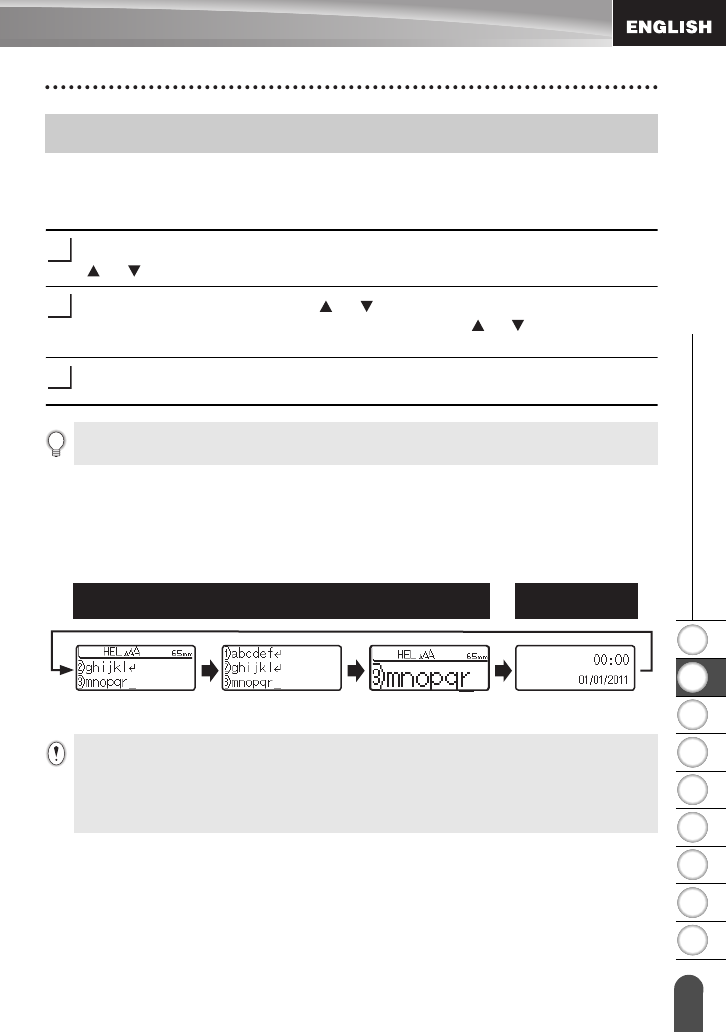
1
2
3
4
5
6
7
8
9
21
z GETTING STARTED
LCD Display
LCD Contrast
You can change the contrast setting of the LCD display to one of five levels (+2, +1, 0,
-1, -2) to make the screen easier to read. The default setting is “0”.
Press the
Setup
key to display the Setup menu, select “LCD Contrast” using the
or key, and then press the
OK
or
Enter
key.
Select a contrast level using the or key.
The screen contrast changes each time you press the or key, allowing you
to set the most suitable contrast.
Press the
OK
or
Enter
key.
Display Mode
You can change the display mode to your preferable style by pressing the
Display
key
repeatedly. You can select from three text entry screens (guidance + 2 text lines, 3 text
lines, guidance + 1 line) and clock display.
LCD Display
1
2
3
•Press the
Escape
key to return to the previous step.
• Pressing the
Space
key on the contrast setting screen sets the contrast to the default value “0”.
Text entry screen Clock display
g
uidance + 2 lines
3 lines
g
uidance + 1 line
• You can also change the clock display to the text entry screen (guidance + 2 text lines) by
pressing any other key on the keyboard besides the
Power
key.
• For adjusting the clock to current date and time, refer to “Clock Setting” on page 45.
• For selecting a desired format for displaying the date and time, refer to “Time & Date Format
Setting” on page 46.


















