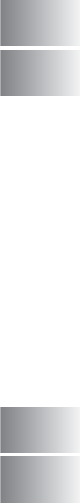
xviii
Step 2: Connecting the NC-9100h to an Unshielded
Twisted Pair 10BASE-T or 100BASE-TX Ethernet
Network ................................................................13-8
LED ......................................................................13-8
TEST SWITCH.....................................................13-9
Paper Tray #2...........................................................13-9
G
Glossary .............................................................................. G-1
S
Specifications ......................................................................S-1
Product description...........................................................S-1
General.............................................................................S-1
Print media .......................................................................S-2
Copy .................................................................................S-2
Fax....................................................................................S-3
Scanner ............................................................................S-4
Printer ...............................................................................S-5
Interfaces..........................................................................S-5
Computer requirements....................................................S-6
Consumable items............................................................S-7
Network (LAN) board (NC-9100h) ....................................S-8
Optional External Wireless Print/Scan Server
(NC-2200w) ...................................................................S-9
I
Index ......................................................................................I-1
R
Remote Retrieval Access card .......................................... R-1
14


















