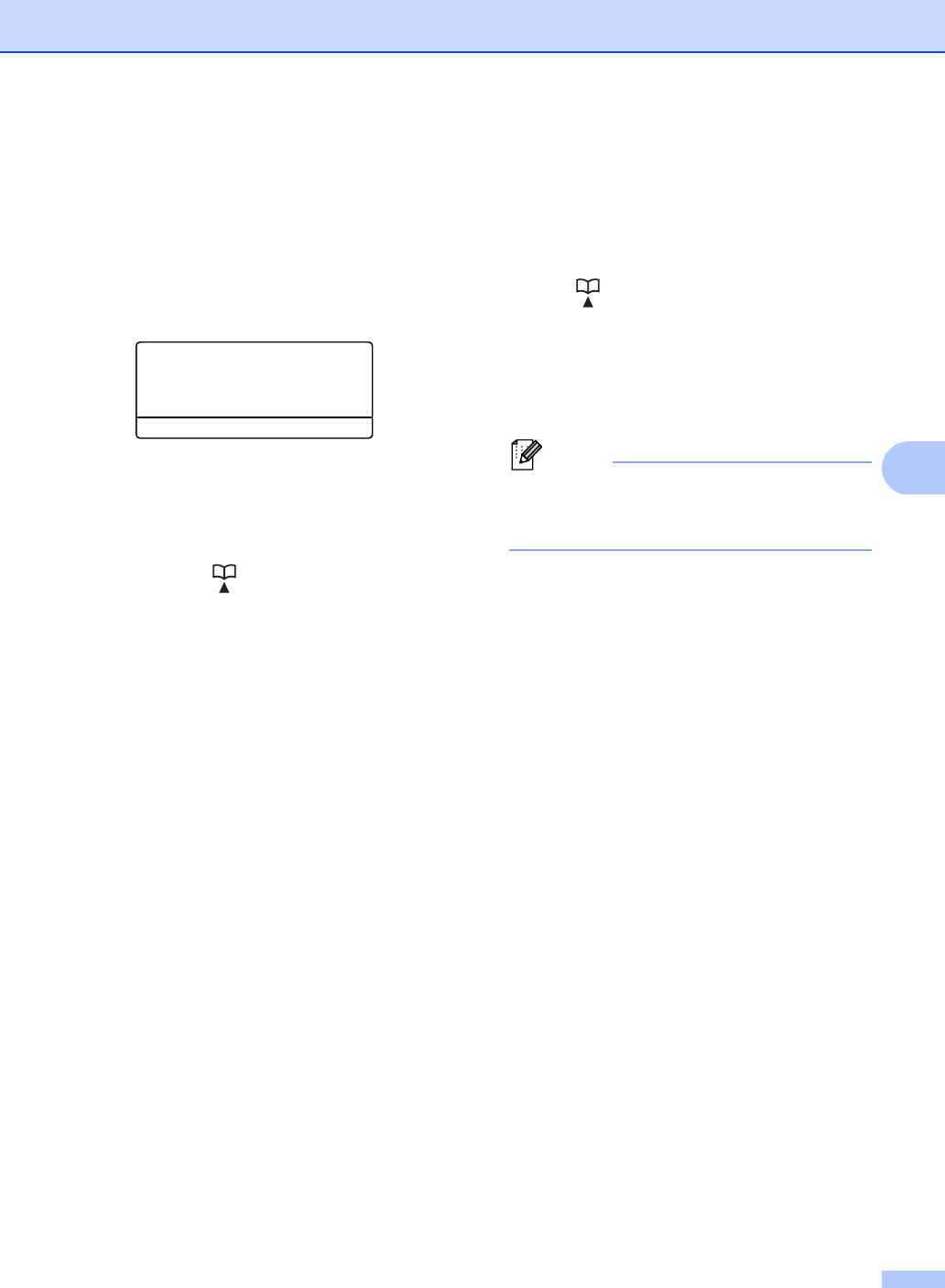
Dialing and storing numbers
41
5
For MFC-8810DW and MFC-8910DW
(or if you downloaded IFAX and
E-mail options) 5
If you installed the IFAX and E-mail options
on MFC-8510DN or MFC-8710DW, use this
procedure to set up Groups.
a Press Menu, 2, 3, 3.
23.Address Book
3.Setup Groups
Group Dial:
Press Speed Dial or On
b Choose the One Touch key or Speed
Dial location where you want to store the
Group.
Press a One Touch key.
Press (Address Book) and then
enter the three-digit Speed Dial
location.
Press OK.
c Use the dial pad to enter a Group
number (01 to 20).
Press OK.
d Press a or b to select one of the
following:
Fax/IFAX
Email Color PDF
Email Color JPG
Email Color XPS
Email Gray PDF
Email Gray JPG
Email Gray XPS
Email B&W PDF
Email B&W TIFF
Press OK.
e To add One Touch or Speed Dial
numbers follow the instructions below:
For One Touch numbers, press the
One Touch keys one after the other.
For Speed Dial numbers, press
(Address Book) and then enter
the three-digit Speed Dial location.
The LCD will display your chosen One
Touch numbers with a l and Speed Dial
numbers with a # (for example l006,
#009).
Note
When you include E-mail numbers all the
other numbers in the Group must be
E-mail numbers.
f Press OK when you have finished
adding numbers.
g Do one of the following:
Enter the Group name using the dial
pad (up to 15 characters).
(See Basic User's Guide: Entering
text.)
Press OK.
Press OK to store the Group without
a name.


















