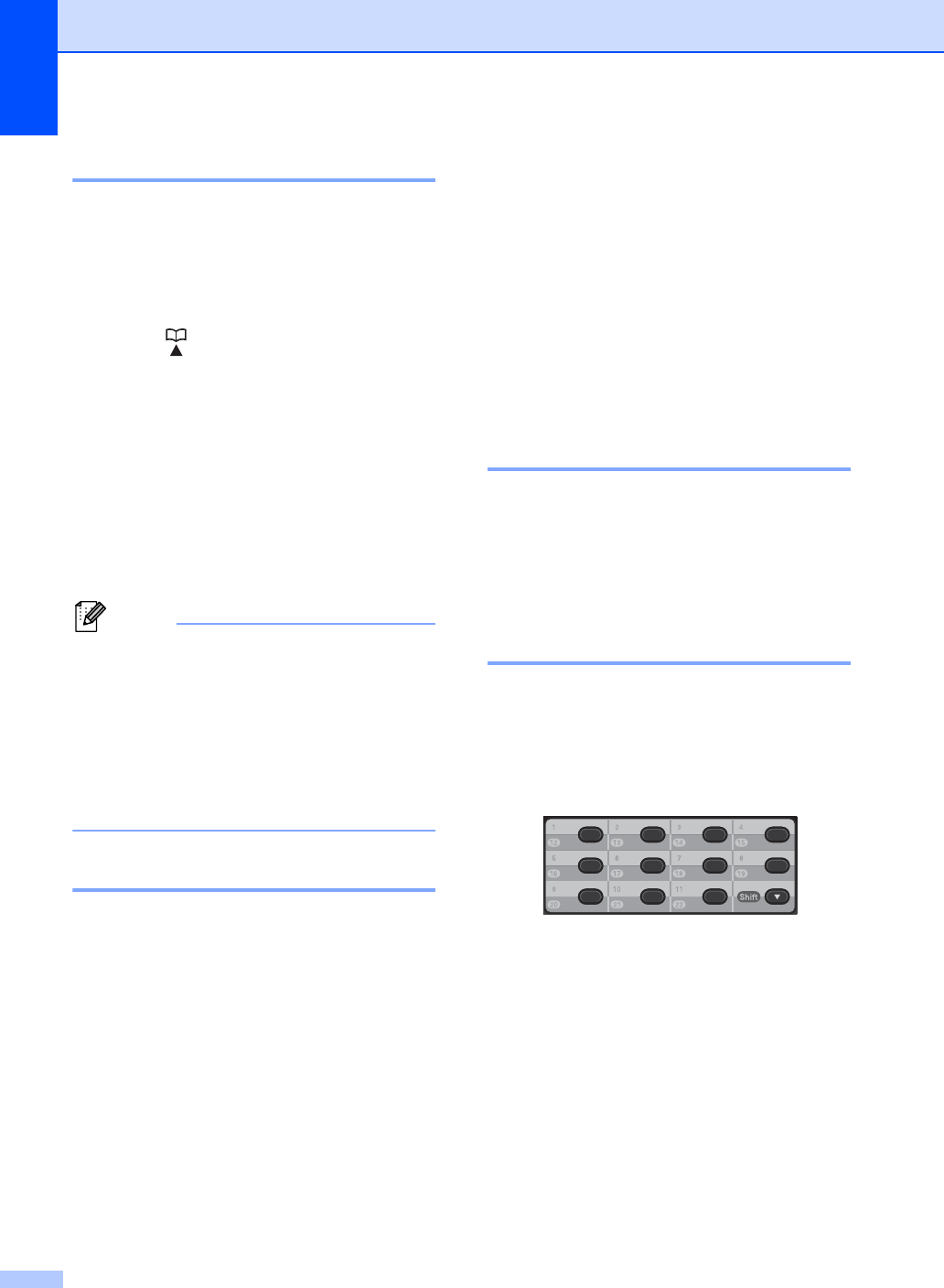
Chapter 8
42
Search 8
You can search alphabetically for names you
have stored in the One Touch and Speed Dial
locations. (See Storing One Touch Dial
numbers uu page 42 and Storing Speed Dial
numbers uu page 43.)
a Press (Address Book) twice.
b Press the dial pad key for the first few
letters of the name. (See Entering text
uu page 123.)
Press OK.
c Press a or b to scroll until you find the
name you are looking for.
Press OK.
d Press Start.
Note
• If you do not enter a letter and press OK in
step b, all registered names will appear.
Press a or b to scroll until you find the
name you are looking for.
• If the LCD shows No Contact Found
when you enter the first few letters of the
name, it means that a name for the letter
is not stored.
Fax redial 8
If you are sending a fax automatically and the
line is busy, the machine will automatically
redial up to three times at five minute
intervals.
If you are sending a fax manually and the line
is busy, press Redial/Pause and try it again.
You can call the last number dialled by
pressing Redial/Pause.
Redial/Pause only works if you dialled from
the control panel.
Storing numbers 8
You can set up your machine to do the
following types of easy dialling: One Touch,
Speed Dial and Groups for Broadcasting
faxes. When you dial a quick dial number, the
LCD shows the name, if you stored it, or the
number.
If you lose electrical power, the quick dial
numbers stored in the memory will not be lost
because they are stored permanently.
Storing a pause 8
Press Redial/Pause to insert a 3.5-second
pause between numbers. You can press
Redial/Pause as many times as needed to
increase the length of the pause.
Storing One Touch Dial
numbers 8
Your machine has 11 One Touch keys where
you can store 22 fax or telephone numbers
for automatic dialling. To access numbers 12
to 22, hold down Shift as you press the One
Touch key.
a Press the One Touch key where you
want to store the number.
If a number is not stored there, the LCD
shows Register Now? Press 1 to
choose Yes.
b Enter the telephone or fax number (up to
20 characters).
Press OK.


















