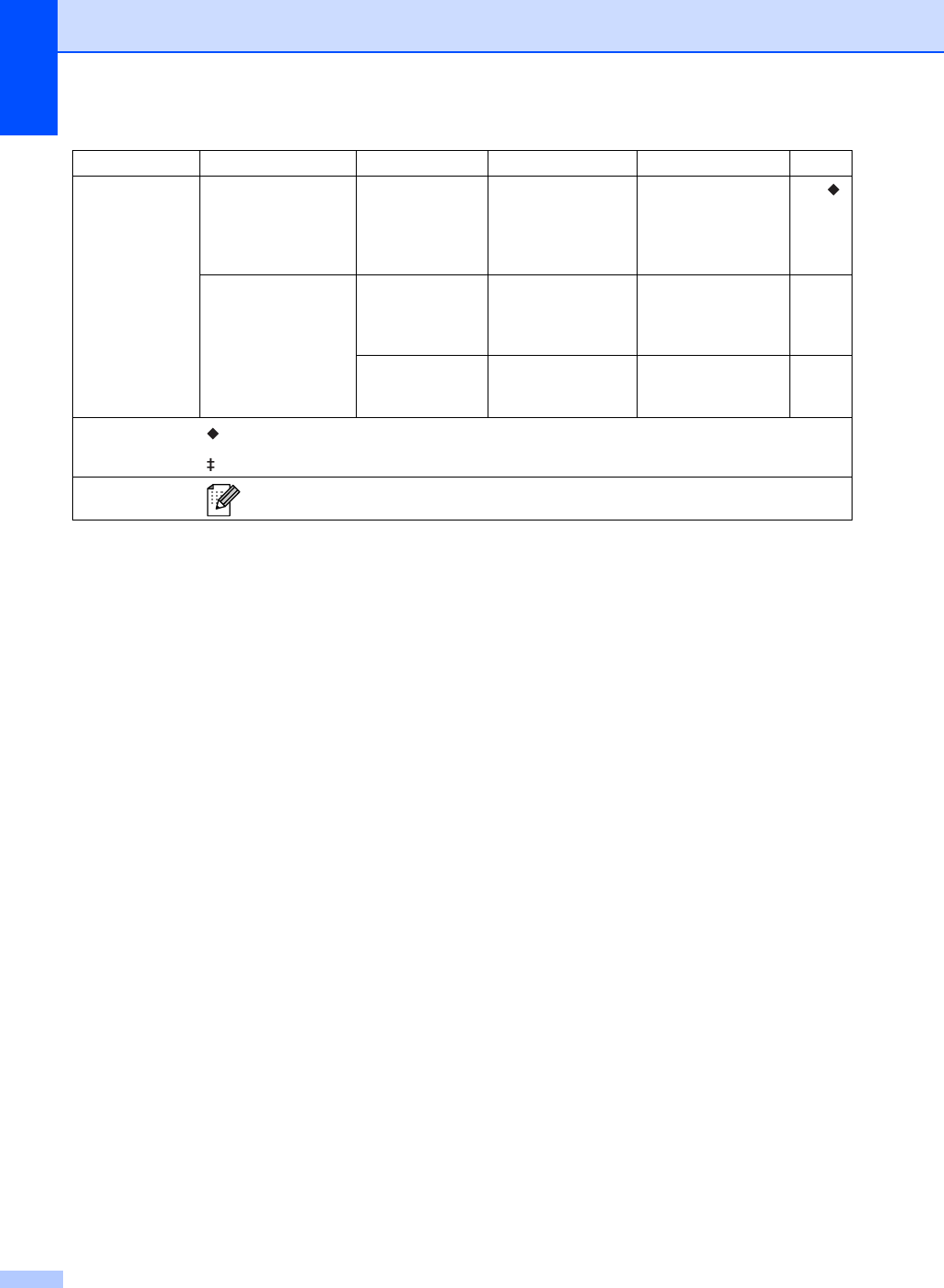
122
0.Initial
Setup
(Continued)
5.Dial Prefix
(for New Zealand)
6.Dial Prefix
— — Sets a prefix number
that will always be
added before the fax
number every time
you dial.
See .
6.Reset
(for New Zealand)
7.Reset
1.Address &
Fax
1.Reset
2.Exit
Restores all stored
phone numbers and
fax settings.
110
2.All
Settings
1.Reset
2.Exit
Restores all the
machine’s settings to
factory default.
110
Level 1 Level 2 Level 3 Options Descriptions Page
See Advanced User’s Guide.
See Quick Setup Guide.
The default settings are shown in Bold with an asterisk.


















