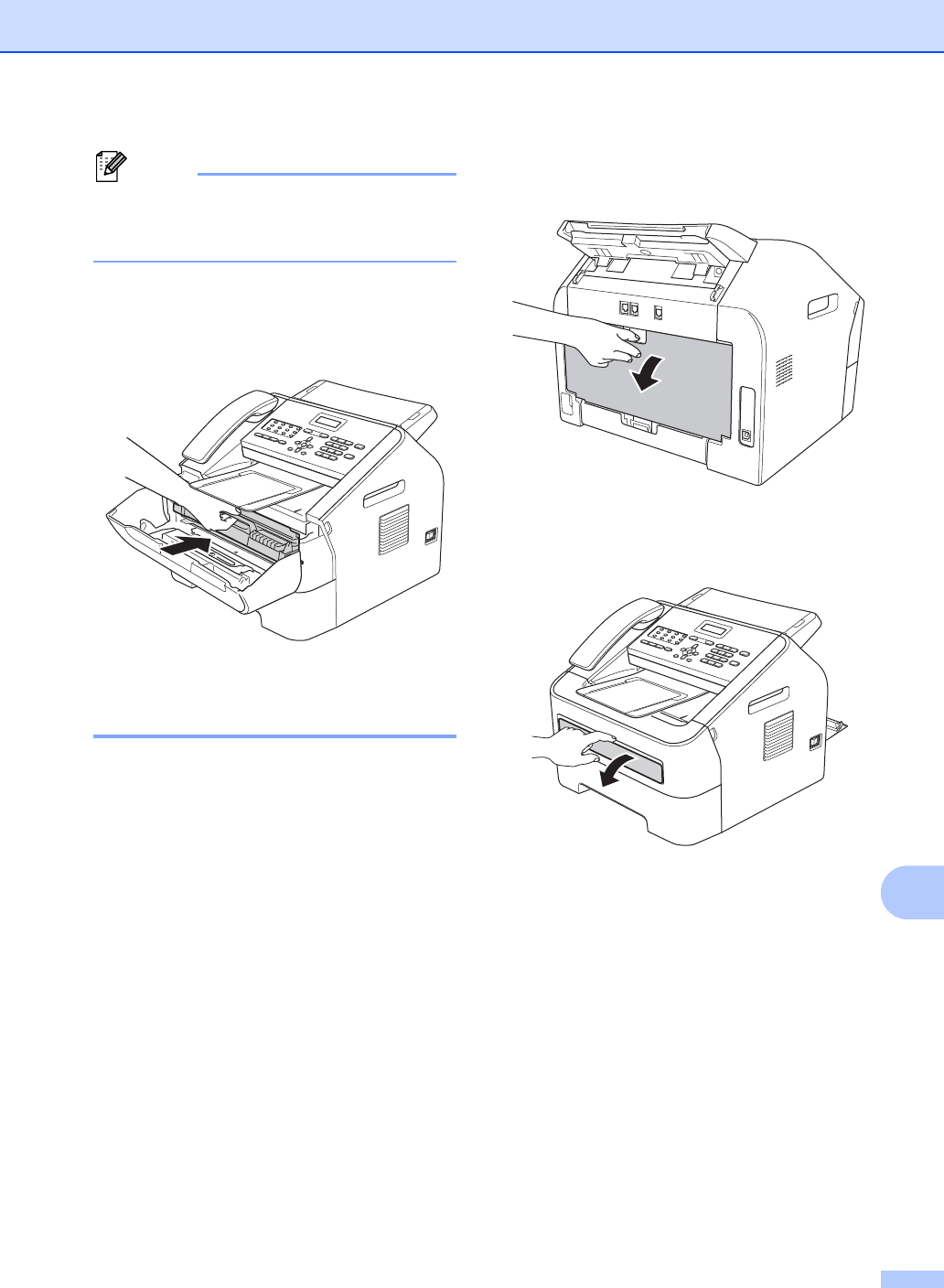
Routine maintenance
69
A
Note
Be sure to return the tab to the home
position (a) (1). If you do not, printed
pages may have a vertical stripe.
e Put the drum unit and toner cartridge
assembly back into the machine. Close
the front cover.
Cleaning the drum unit A
If you have print quality problems, the drum
may have foreign material, such as glue from
a label stuck on the drum surface. Follow the
steps below to solve the problem.
a Prepare a few sheets of A4 or Letter size
paper.
b Make sure the machine is in Ready
mode.
c Open the back cover (face-up output
tray).
d Open the manual feed slot cover.
e Press Clear and Menu at the same
time. The Drum Cleaning message
will appear on the LCD.





















