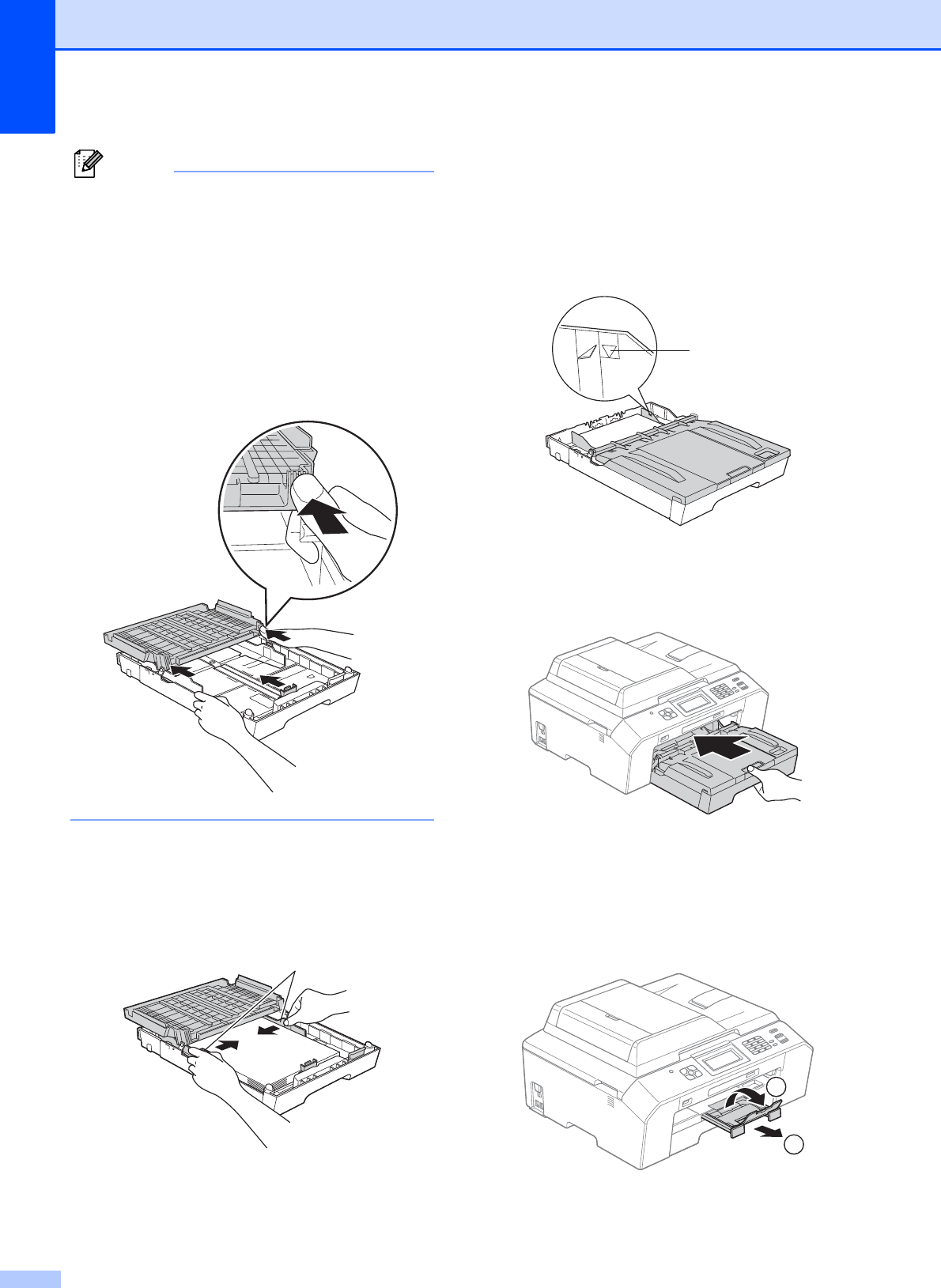
Chapter 2
14
Note
• When there are only a few sheets of paper
left in the paper tray, the machine may
start to misfeed. Load at least 10 sheets of
paper into the paper tray.
• When you put Photo L size into the paper
tray, you need to release the hinges on
both sides of the output paper tray cover,
and push the cover over. And then slide
the paper length guide.
f Gently adjust the paper side guides (1)
to fit the paper using both hands.
Make sure the paper side guides touch
the sides of the paper.
g Close the output paper tray cover.
Check that the paper is flat in the tray
and below the maximum paper
mark (1).
Overfilling the paper tray may cause
paper jams.
h Slowly push the paper tray completely
into the machine.
i While holding the paper tray in place,
pull out the paper support (1) until it
clicks, and then unfold the paper
support flap (2).
1
1
1
2


















