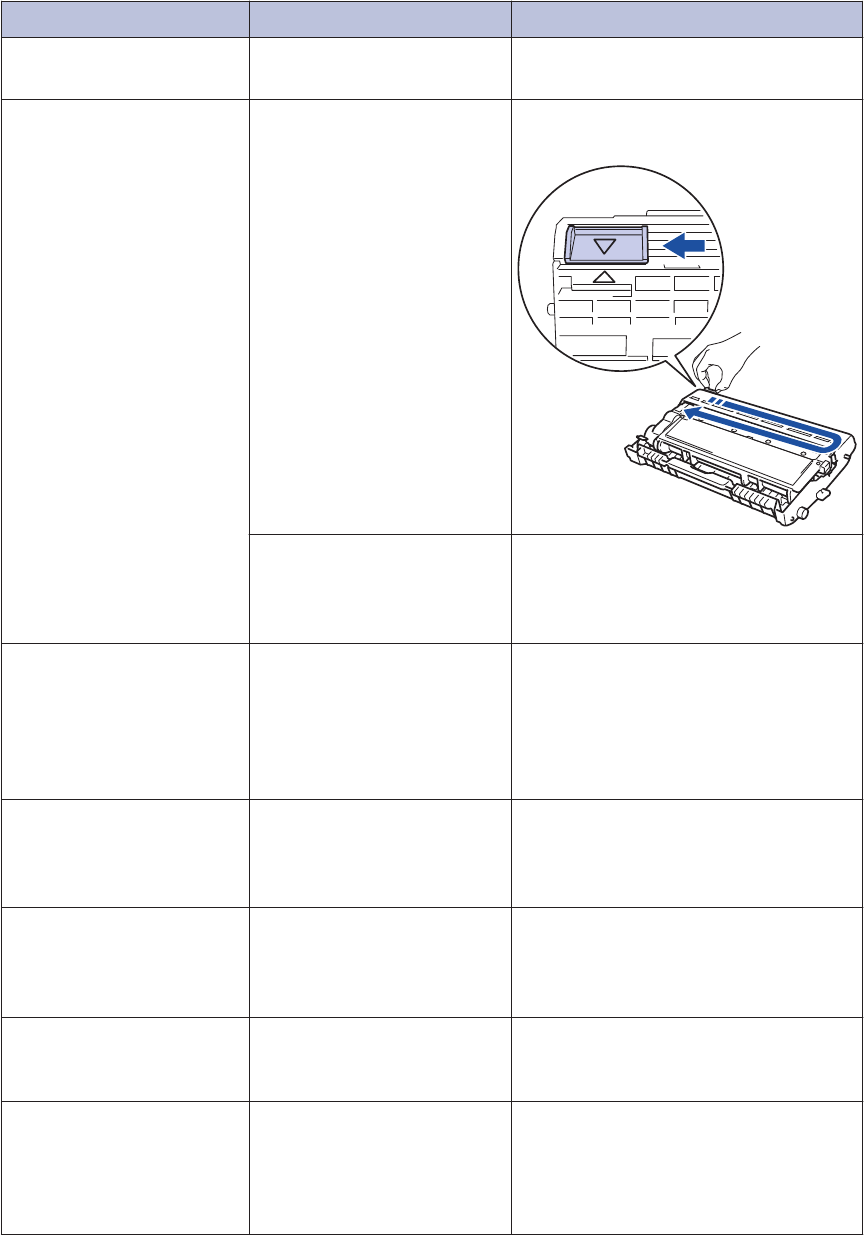
Error Message Cause Action
Drum End Soon
The drum unit is near the
end of its life.
Order a new drum unit before you get
the Replace Drum message.
Drum !
The corona wire on the
drum unit must be cleaned.
Clean the corona wire on the drum
unit.
The drum unit or the toner
cartridge and drum unit
assembly is not installed
correctly.
Put the toner cartridge in the drum
unit. Reinstall the toner cartridge and
drum unit assembly in the machine.
Jam 2-sided
The paper is jammed
underneath the paper tray
or the fuser unit.
Pull the paper tray and the 2‑sided
tray out completely, open the back
cover and then remove the jammed
paper. Close the back cover, and put
the paper tray and the 2-sided tray
firmly back in the machine.
Jam Inside
The paper is jammed inside
the machine.
Open the front cover and remove the
toner cartridge and drum unit
assembly. Pull out the jammed paper.
Close the front cover.
Jam Rear
The paper is jammed in the
back of the machine.
Open the fuser cover and remove the
jammed paper. Close the fuser cover.
If the error message remains, press
Retry.
Jam Tray
The paper is jammed in the
paper tray.
Pull the paper tray out completely and
remove the jammed paper. Put the
paper tray firmly back in the machine.
Manual Feed
Manual was selected as
the paper source in the
printer driver when there
was no paper in the manual
feed slot.
Place paper in the manual feed slot.
46


















