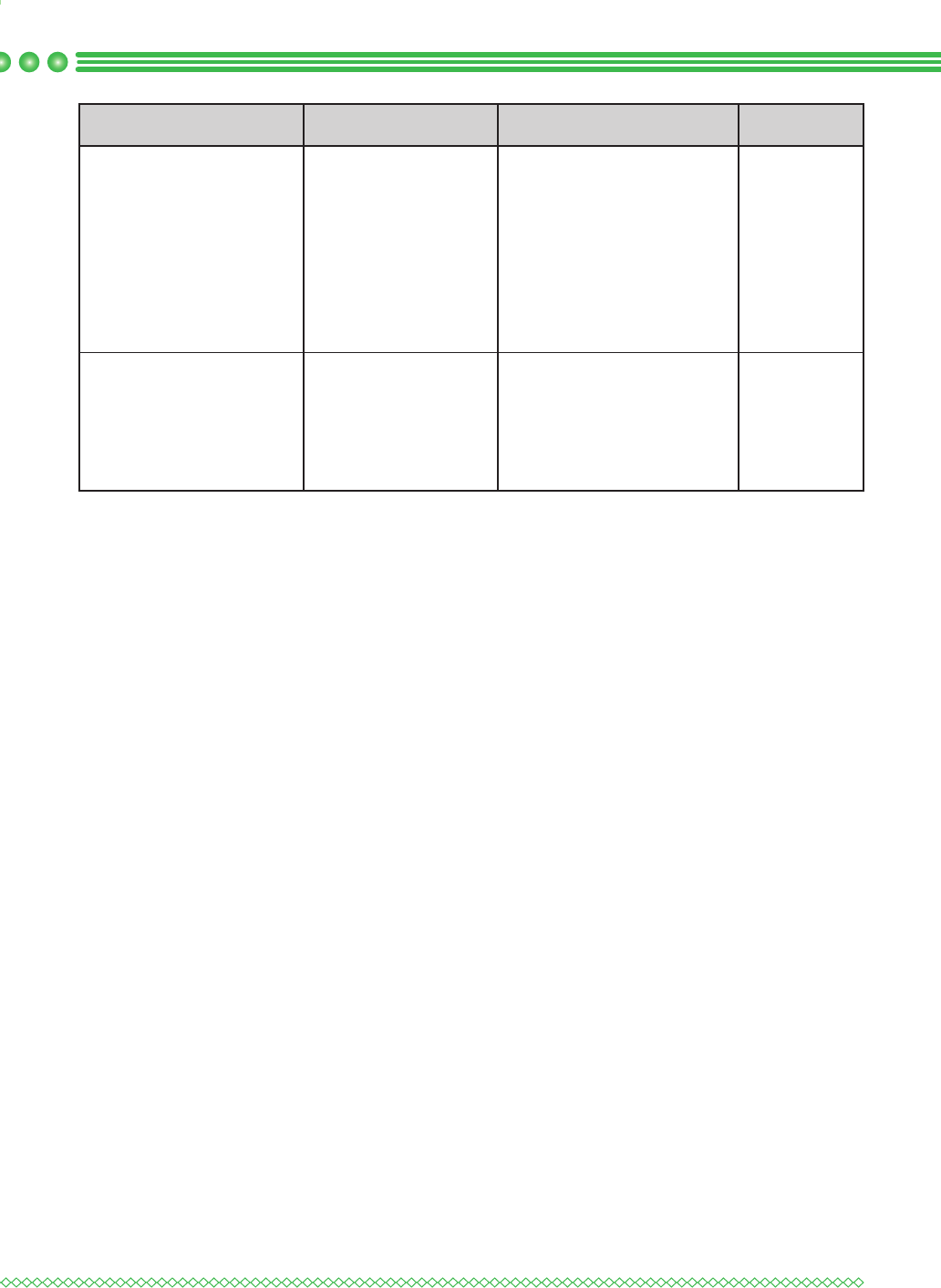
47
Troubleshooting
Problem Estimated Cause Solution Page
When trying to upgrade from
an older version, the message
“Cannot connect to the In-
ternet.” or “The server could
not be connected to. Wait a
while, and then try connect-
ing again.” appeared and
the USB card writer module
could not be upgraded.
The computer with the
USB card writer module
connected to its USB
port could not establish
a connection to the
Internet.
To upgrade the USB card writer
module, the computer with the
card writer module connected
to its USB port must connect to
the Internet. If fi rewall soft-
ware is being used, it must be
temporarily disabled during the
upgrade. If a connection to the
Internet cannot be established,
contact your authorized dealer.
19
The USB card writer module
does not operate correctly.
Not enough power is be-
ing supplied.
Connect the USB card writer
module to a USB port on the
computer or to a self-pow-
ered USB hub that can supply
enough power to the card
writer module.
13
PED7_QSG.indb Sec1:47PED7_QSG.indb Sec1:47 02.06.2006 20:07:2302.06.2006 20:07:23


















