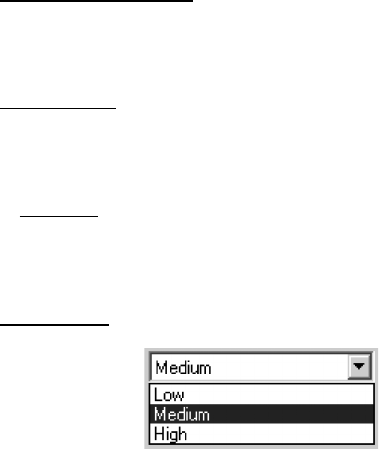
Page 21
For standard paper sizes, this setting determines default margins and expected length
for each printed page. For ‘Custom’ sizes, margins and length may be set using the
commands ‘Form Length’, ‘Bottom Margin’, ‘Left Margin’ and ‘Right Margin’.
‘Letter’ size assumes an 8-1/2 x 11” page, and sets a total printable height of 10.67”,
which in turn provides for a top margin of about 0.27”, and a bottom margin of about
0.06”. Printable width is set to 8.16” with 0.17” margins on either side.
‘Legal’ size assumes an 8-1/2 x 14” page, and sets a total printable height of 13.67”,
and top and bottom margins of about 0.27” and 0.06”, respectively. Printable width
is set to 8.16” with 0.17” margins on either side.
‘A4’ size assumes an 8.27 x 11.7” (210 x 297mm) page, sets a total printable height
of 11.36” (288.5mm), top and bottom margins of about 0.27” (6.9mm) and 0.06”
(1.5mm) respectively. Printable width is set to 8.0” (203.2mm) with 0.13” (3.3mm)
margins on either side.
‘Custom’ size allows the setting of length of the form, bottom margin, and left and right
margins using those commands.
A Note about Text Mode:
The Printers can print either Raster Graphics or Text Mode. The choice is determined
automatically by the data stream sent from the host device to the printer.
Raster Graphics is the most common form of usage for the PocketJet. The printer
uses bit-mapped graphics as opposed to text. What you will see is WYSIWYG
– what you see is what you get – meaning that what is on your computer screen is
what is printed.
In Text Mode, the Printers will print only the characters contained in the resident
character set. For the PocketJet 3 and PocketJet 3 Plus, this character set is the
Epson
®
ESC/P emulation in native serif and sans serif fonts in 10, 12, 15cpi, and
proportional sizes.
Print Density:
This sets the default print density (darkness) of the printing. Darker print will use more
battery power, but may be easier to read if the font or other printed information is
made up of very narrow lines. If battery conservation is more important, adjusting
the setting for lightest print will do so. ‘Low’ = lighter, and ‘High’ = darker print.


















