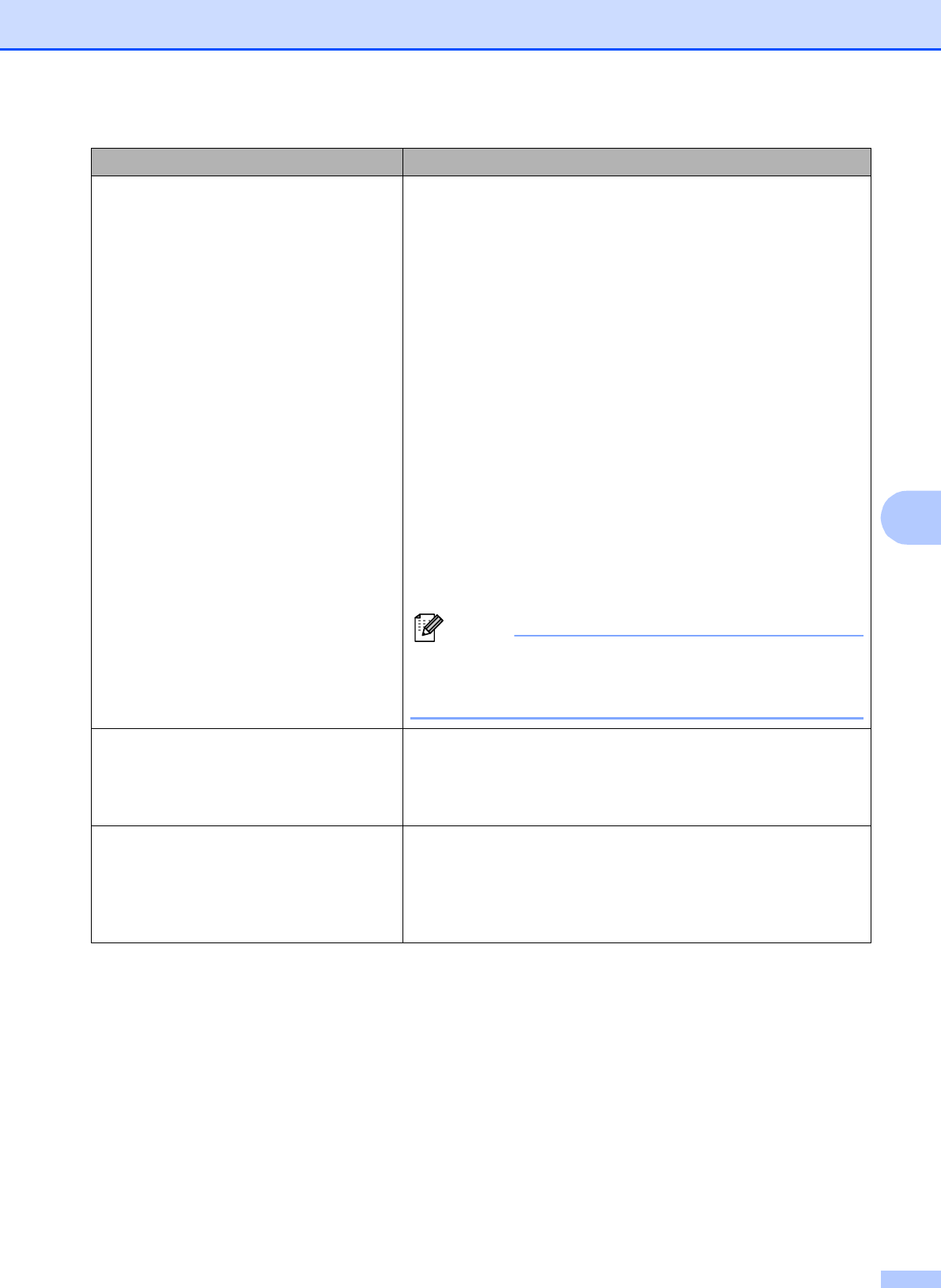
Reference
45
6
Head or motor is cooling down The thermal head or motor is too hot.
Head:
If the thermal head becomes even hotter, the thermal head may
produce imaging on the paper in areas not intended to be
printed. This condition is normal when printing documents with
a great deal of “black” content.
The printer will stop and resume printing after the print head
has cooled down.
To avoid or delay the onset of this condition, print using a lighter
density setting, reduce the amount of black space being printed
(for example, remove background shading and colors in graphs
and presentation documents), and make sure that the printer
has adequate ventilation and is not located in an enclosed
space.
Motor:
Do not use the printer continuously. If the printer is used
continuously, the motor will become too hot. In this case, the
printer will stop and resume printing after the motor has cooled
down.
Note
This condition may occur more often when the printer is
used at high altitude (more than 10,000 feet) due to a lower
air density available to cool the printer.
Data reception error Data is not being received properly, most likely because of a
poor IrDA connection.
Reposition the printer and/or IrDA port on the computer and try
again.
Printer is in boot mode The AC adapter was unplugged while the firmware was being
updated, and the printer started up in boot mode the next time
it was started.
Contact your reseller or Brother Customer Service for
assistance.
Problem Solution


















