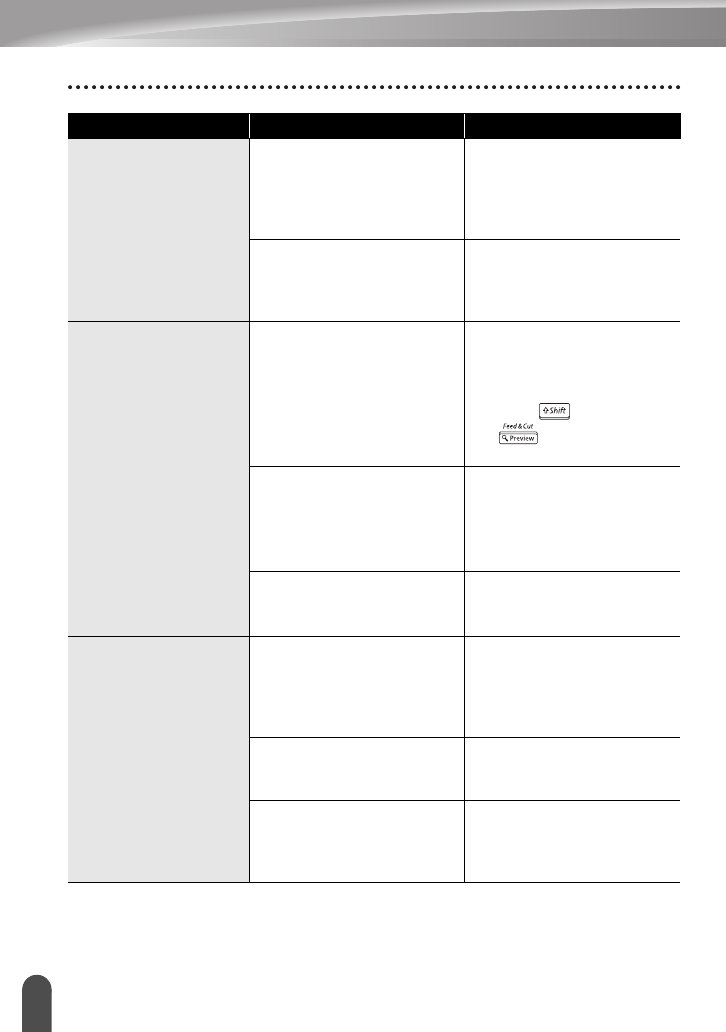
TROUBLESHOOTING
64
What to do when...
The P-touch labeler
stops while printing a
label.
Is there enough tape
remaining in the tape
cassette?
The striped tape indicates
you have reached the end of
the tape. Replace the tape
cassette when the striped
tape appears.
Are the batteries weak and
the AC adapter not
connected or is the AC
adapter the Brother AD-24?
Replace all batteries or
connect the AC adapter
(Brother AD-24) directly to
the P-touch labeler.
The label is not cut
automatically.
Is Cut Option set to Chain or
No Cut?
When these options are set,
the tape is not fed after
printing the label. Check the
Cut Option setting, or hold
down the key and press
the key to feed and
cut the tape.
Is Manual Cutting set to ON? When using Fabric Iron-On
Tapes or Extra Strength
Adhesive Tapes, please use
scissors to cut the tape after
printing.
Does the tape compartment
cover open?
If so, close the tape
compartment cover
correctly.
Label files saved
previously are now
empty.
Have the batteries and AC
adapter been disconnected?
All files stored in the internal
memory is lost if the
batteries and AC adapter are
disconnected for longer than
two minutes.
Is there enough power
remaining in the batteries?
All data stored in the internal
memory is lost if the
batteries become empty.
Have you used the Reset
function?
The reset function clears all
data stored in the internal
memory, including label
files.
Problem Possible Cause Recommendation


















