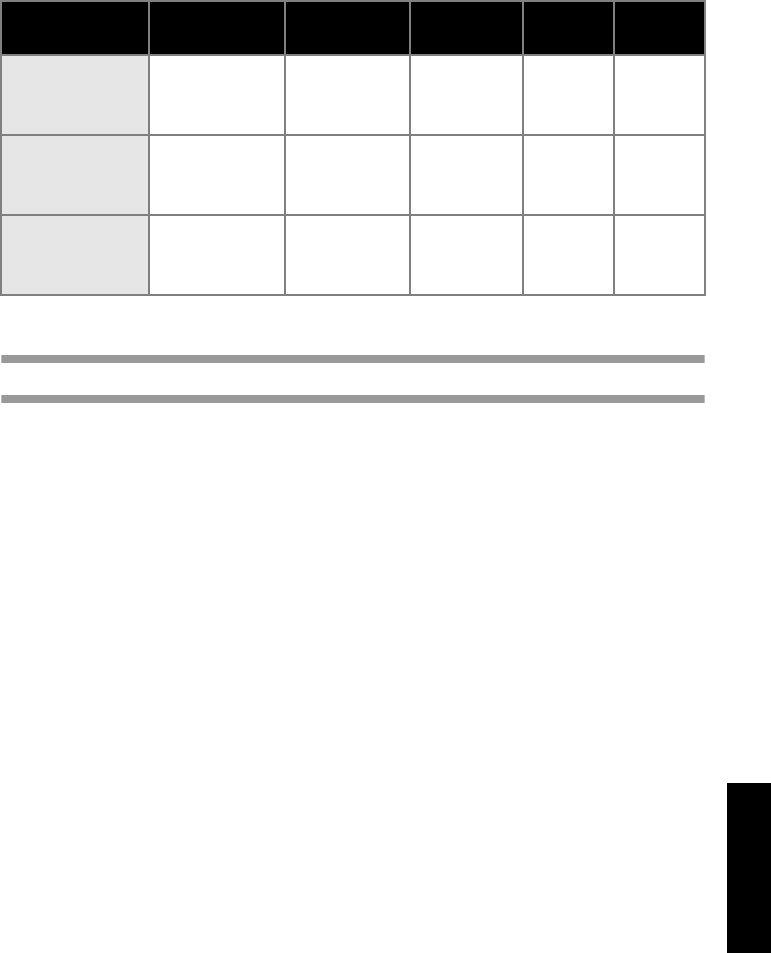
99
Appendix
* For POSTNET, the first digit of the total data is calculated as 0.
** For laser bar codes, the first digit of the inputed data becomes the check digit.
Precautions for printing bar code labels
Brother P-touch label printers are not designed specifically as bar code printers. The following
suggestions are recommended when creating/printing bar code labels:
●
Please verify the bar code readability with your specific bar code scanner.
●
Bar codes would be printed on black on white labels. The bar code reader may not be able to scan
labels created with other substrate colors.
●
The bar code width should be set to the largest dimensions possible. If the bar code size is too
small, the bar code reader may not be able to scan the bar code.
●
The entire bar code image, including left and right margins, must be within the dimensions of the
label image area.
Please note that the foregoing is solely for your information. This is not a warranty or representation
about the fitness of P-touch label printers to print bar code labels or the quality or legibility of bar code
labels printed with your P-touch label printer. Brother and its affiliates specifically disclaim any and all
damage, loss and liability arising from the use of bar code labels printed by a P-touch label printer.
PDF417
Two-dimensional
code (stack type)
All characters
1-1850
(If numbers
only, up to
2710)
9
Not
Available
QRCODE
Two-dimensional
code (matrix type)
All characters
1-1817
(If numbers
only, up to
7089)
9
Not
Available
Data matrix
Two-dimensional
code (matrix type)
All characters
1-777
(If numbers
only, up to
3116)
9
Not
Available
Standard Format Characters
Number of
Characters
Windows Macintosh


















