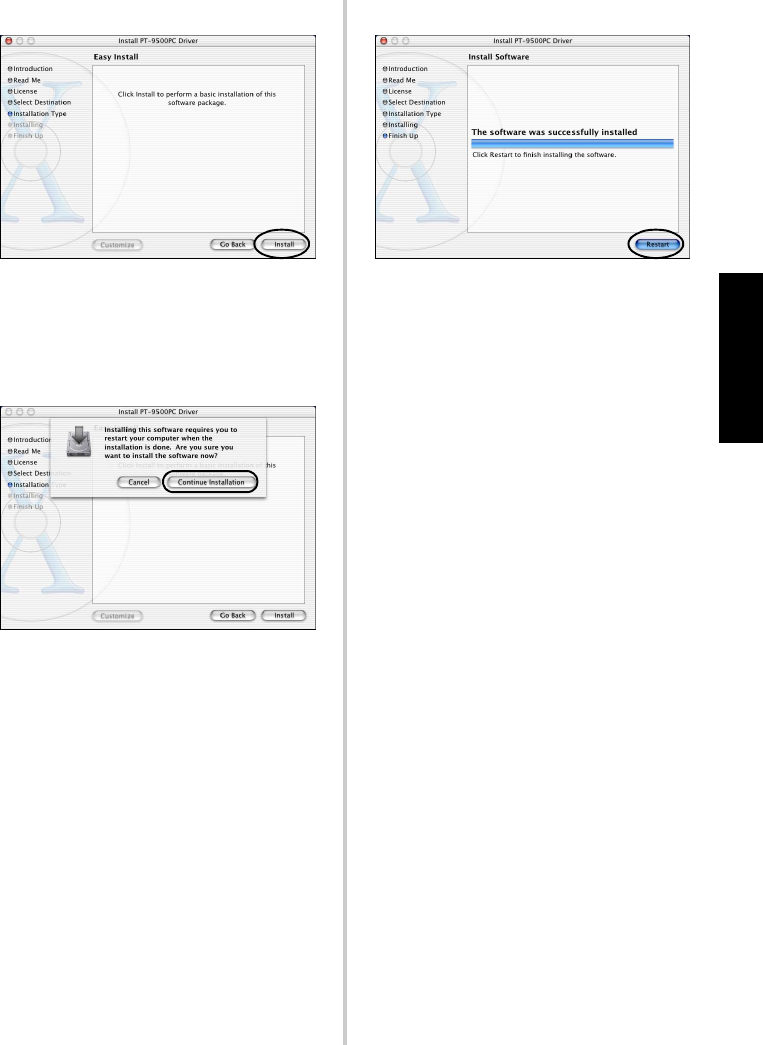
61
Installing the
software
9
Click [Install].
→
The dialog box to confirm the
installation appears.
0
To continue with installation, click
[Continue Installation].
→
Installation begins.
→
When installation is complete, the
message “Software was installed
correctly.” appears.
a
Click [Restart].
→
Installation of the printer driver is
complete, and the Macintosh will
restart.
b
After the Macintosh restarts, connect the
PT-9500PC to the Macintosh with the
USB interface cable, and then turn on the
PT-9500PC.
For details, refer to “Connecting to a
personal computer” (
→
P.16).


















