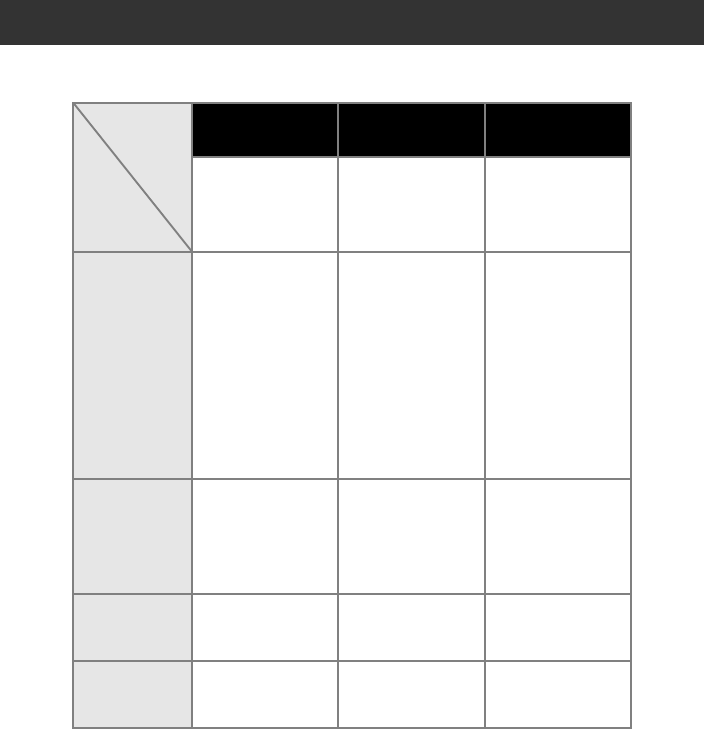
24
Types of software used
To use the PT-9500PC, the following software must be installed on the personal computer. Refer to the
pages listed below for the type of operating system running on the personal computer.
*1 Select Basic setup for a USB connection and select Advanced setup for a serial connection.
*2 When using Windows NT
®
4.0, the P-touch Editor clip art cannot not be used if Internet Explorer 5.5 or
later is not installed.
*3 USB connection cannot be used.
*4 Serial connection cannot be used.
Software
P-touch Quick
Editor
P-touch Editor Printer driver
OS
Software to print
labels using simple
operations.
Software to create
labels with various
designs.
Software to enable
the personal
computer to use the
PT-9500PC as a
printer.
Microsoft
®
Windows
®
98
Microsoft
®
Windosw
®
98 SE
Microsoft
®
Windows
®
Me
Microsoft
®
Windows
®
2000 Pro
Microsoft
®
Windows
®
XP
9
9
(Ver. 4.0)
USB connection
Serial connection*
1
Microsoft
®
Windows
®
95
Microsoft
®
Windows
NT
®
4.0
Not Available
9
*
2
(Ver. 4.0)
Serial connection*
3
Mac OS 8.6 to
9.x
9
9
(Ver. 3.2)
USB connection*
4
Mac OS 10.1 to
10.2.6
9
9
(Ver. 3.2)
USB connection*
4


















