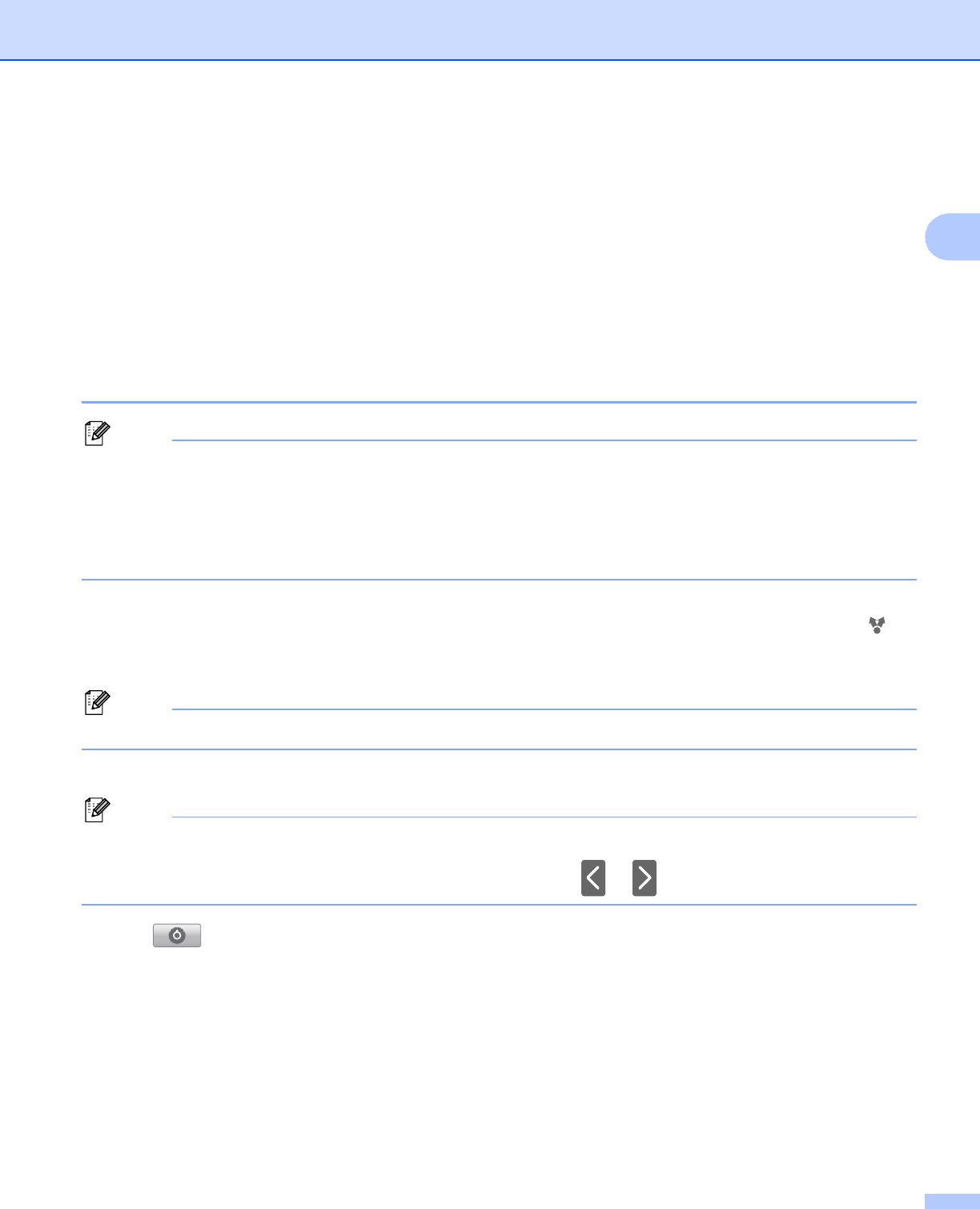
Printing
11
2
e The application will search your network and display a list of available machines. Tap your machine from
the list.
f Do one of the following:
If you want to change other print settings, see Print Settings uu page 14. After changing the settings, go
to step g.
If you do not want to change any settings, press the Back button and go to step g.
g Tap Print.
The machine will start printing.
Printing PDF files 2
Note
• Some encrypted PDF files cannot be printed.
• When printing a PDF file that uses fonts that are not embedded in the file, characters may be replaced with
characters of a different font, or may be garbled.
• When printing a PDF that includes transparent objects, the transparency setting will be ignored and the
file will be printed with that setting off.
a Use the desired application to select the PDF file that you want to print, and share the file with Brother
iPrint&Scan. For example, in some applications you can share the file by tapping the share icon ( ). If
the list of applications appears, select Brother iPrint&Scan.
A print preview will be displayed.
Note
When the license agreement screen appears, carefully read and accept the terms of the agreement.
b Confirm the image on the print preview screen.
Note
• Tap the screen to hide or show the operation buttons.
• You can view different pages in a multi-page PDF by tapping or .
c Tap .


















