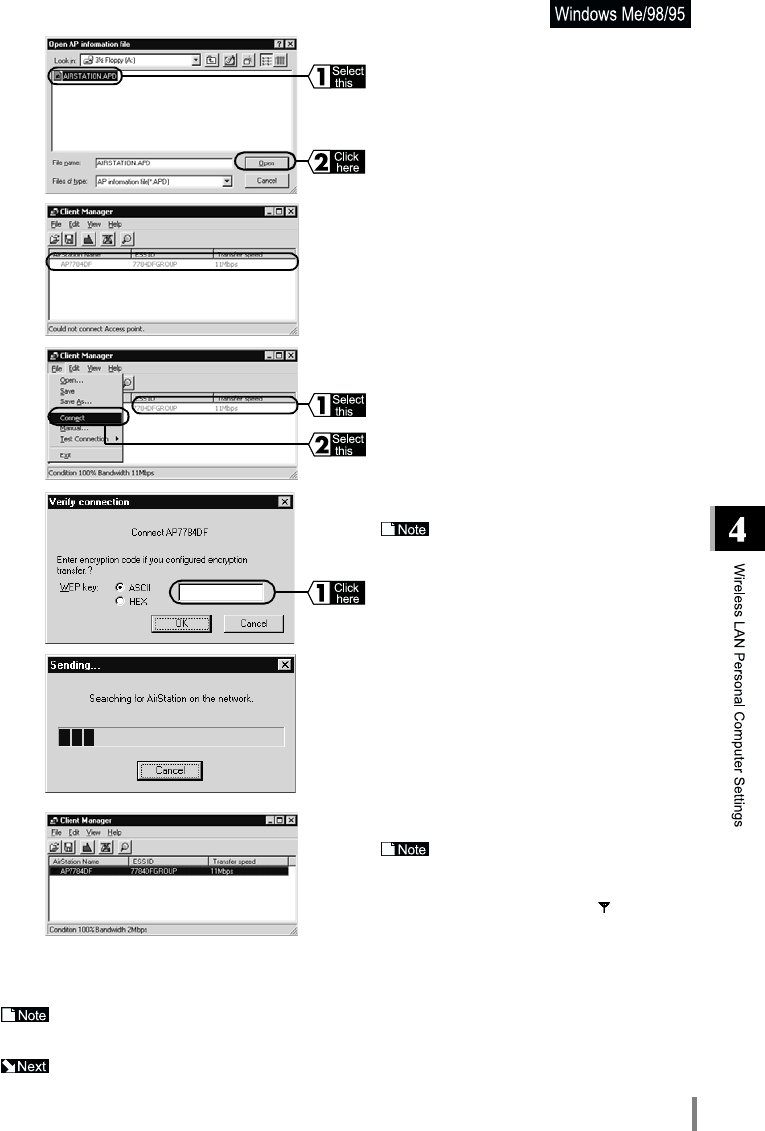
WLAR-L11-L Internet Connection Manual 25
Immediately after connecting to the AirStation, 2 Mbps or lower baud rate may be dis-
played. It should be displayed the normal baud rate as communication starts.
Continue to the Connecting to the Internet.
4
In the Look In: field, select 3½ Floppy (A:).
The file name (e.g., Airstation.Apd) is selected
and click the Open button.
5
The AirStation application will be displayed as
unavailable.
6
With the AirStation application displayed as
unavailable, select the AirStation to which you
want to connect. Select File and Connect.
7
Click the OK button.
If you wish to set a password
using the WEP key, enter your password
in the Password field.
8
Windows will search for the AirStation.
9
Connection to the AirStation is completed.
When connecting to the AirStation
is completed, the application name in the
AirStation display will change from gray to
black. And the antenna mark ( ) will also
be displayed. If the AirStation application
is not displayed in black, refer to Chapter 2
Troubleshooting in the separate Refer-
ence Manual.


















