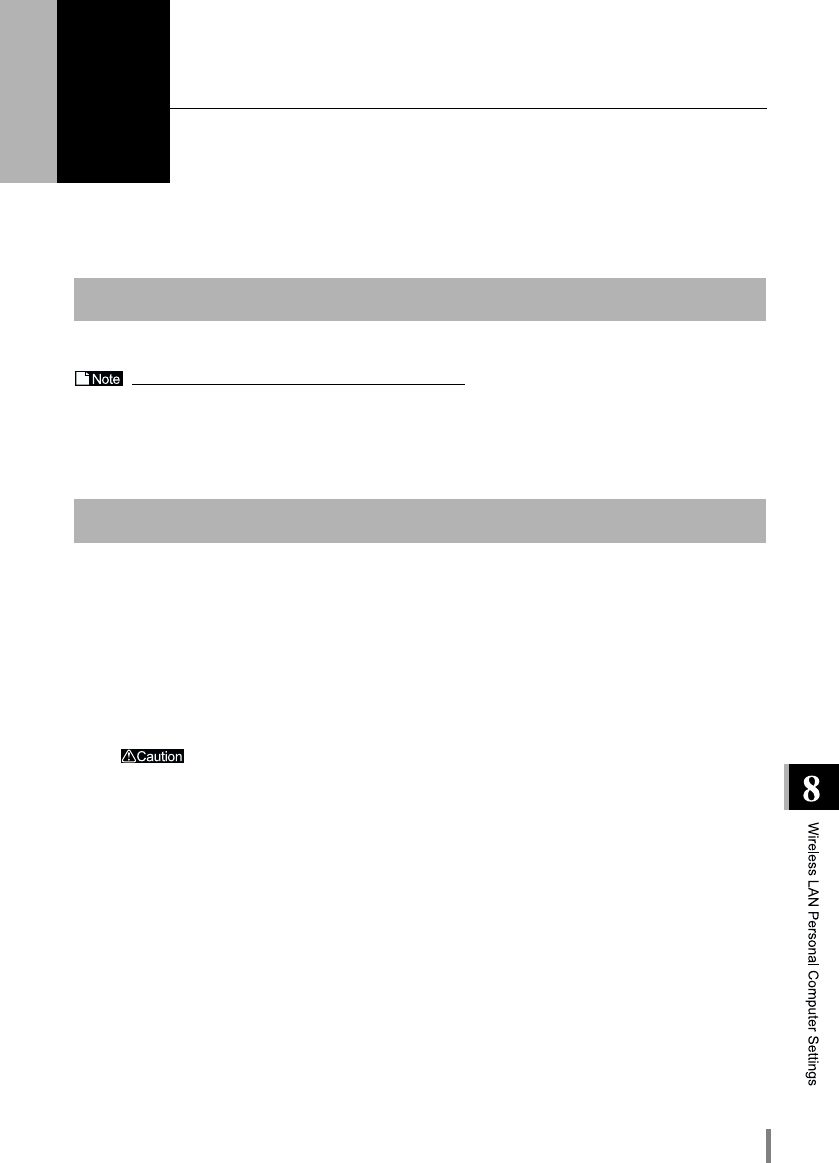
WLAR-L11-L Internet Connection Manual 43
8
Wireless LAN PC Settings
This section explains how to make the wireless LAN personal computer settings to prepare
for connection to the Internet.
To enable connection to the Internet, you must set the wireless LAN PC. Set the wireless LAN PC for all
wireless LAN PC to connect to the Internet using the following procedure.
Refer to the manual supplied with the Wireless LAN Card and install the LAN card driver.
When using the WLI-ISA-OP or WLI-PCI-OP
Before installing the Wireless LAN Card (WLI-PCM-L11 etc.), install the WLI-ISA-OP or WLI-PCI-OP
(hereinafter called the Adapter) and the bus adapter driver. Refer to the attached Bus Adapter Manual
for the installation procedure.When using the WLI-PCI-OP adapter, the WLI-PCI Driver Disk is
required.
The network setting is depending on the OS. Refer to the following for the setting.
Windows 2000 : Continue to Using Windows 2000 (page 43)
Windows NT4.0: Continue to Using Windows NT4.0(page 47)
Using Windows 2000
Installing the Wireless LAN Card
Network Settings
1
Refer to the manual supplied with the wireless LAN card and install the LAN card
drivers.
You must also install the ESS-ID setting driver.
2
Start Windows 2000 and log on using your logon name (e.g., Administrator) with
administrator access.
3
Click the Start button and select Settings, Network and Dial-up Connections.
4
Double-click the Local Area Connection icon.


















