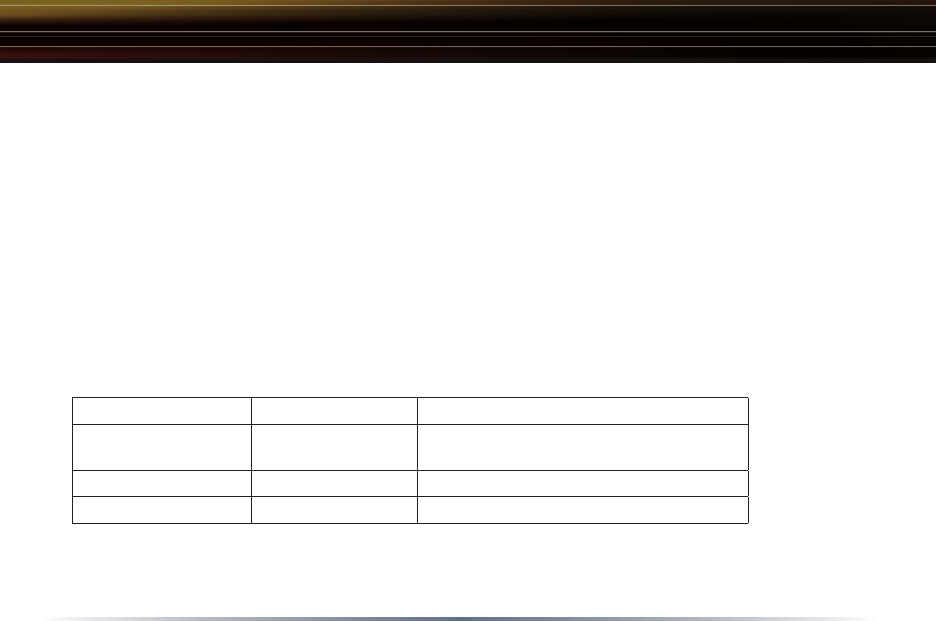
47
Common Problems:
• Out of range, client cannot connect to the AirStation.
• Configuration mismatch, client cannot connect to the AirStation.
• Absence or conflict with the Client Driver.
• Conflict of another device with the AirStation hardware.
Status LED Lit Red
Unplug the power for three seconds. Plug the power back in to monitor the DIAG LEDs during start-up.
If any symptoms match section B.1.1, call the Buffalo Tech Support line 24 hours a day, 7 days a week
at 866-752-6210 or email info@buffalotech.com for USA and Canada only.
Table B.1.1 DIAG LED Activity Table
DIAG LED Display Time Description/Action
Continuous Red Starting RAM Error Red flash, 2 times Starting Flash ROM
Error
Red flash, 3 times
Starting A problem on the wired LAN side
Red flash, 4 times
Starting A problem on the wireless LAN side
B. 1.2 LEDs Work But Client PC Cannot Connect to Network
Troubleshooting


















