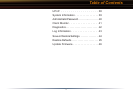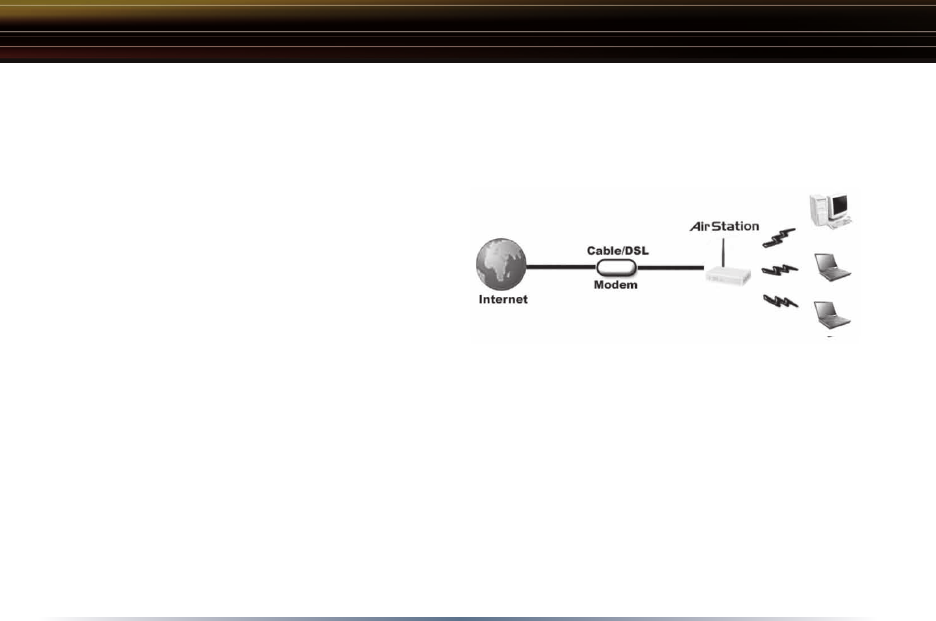
7
networks that require secure, high-speed access to the corporate LAN. Tools that play an integral
part in Buffalo’s solutions include VPN connectivity for secure access to corporate resources, which
enable the remote employee to handle information from clients or coworkers as if they were in the
office. Connect the Buffalo AirStation Broadband router AP to a Cable or DSL modem in order to:
•Share broadband access
•Share files and printers
•Bridge between multiple networks and multiple
computer platforms
•Provide easy and secure access to home or
company networks from remote locations
System Requirements
• Broadband (High-Speed) Internet connection or existing Local area connection
• Any Wi-Fi (wireless) compatible computer with a Web Browser Internet Explorer or Netscape 4.5
or later. (Safari 1.0 is supported with Macintosh OS X.2)
AirStation WYR-G54 Package Contents
The AirStation WYR-G54 package consists of the following items.
1. WYR-G54 Base Station
2. AC adapter/power cable
3. CAT5 LAN cable
4. Utility CD with Manual
Introduction