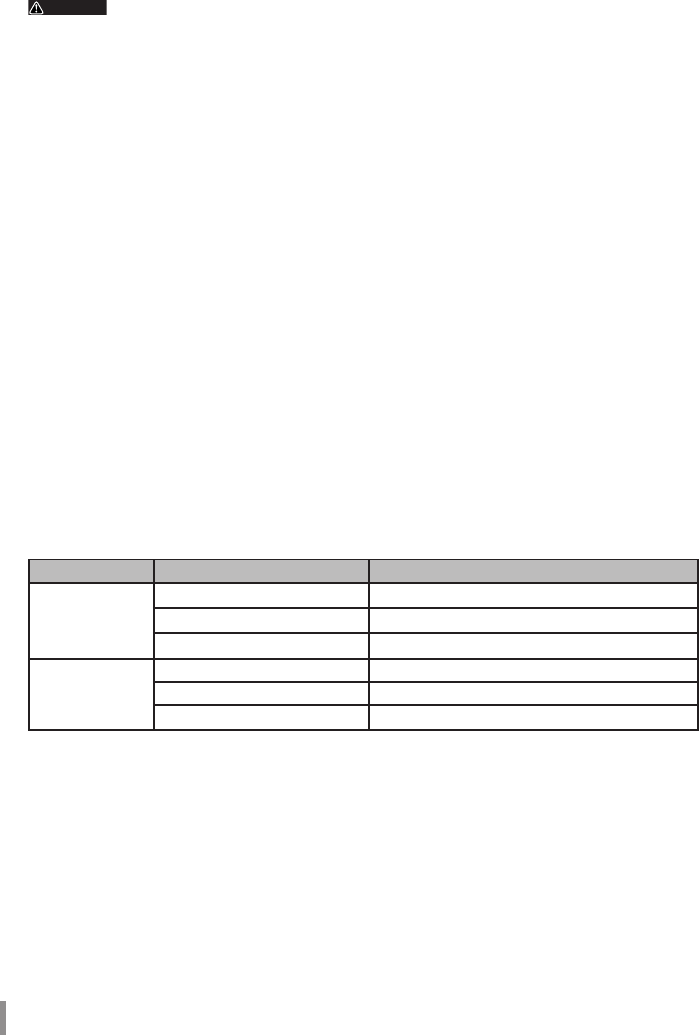
4
HDS-PHU2 Series User�s Manual Series User�s Manual
This device can be hot-plugged.
This means you can plug and unplug the USB cable of the device to and from a computer when both
devices are on.
CAUTION
Never unplug the USB cable while the hard drive is being accessed (the power/access
indicator is blinking orange), as this can damage the recorded data on the hard drive.
To use this device in a conguration with multiple USB devices, use a USB hub (not supplied) or
similar device.
Be sure to read the manuals of the computer and peripheral equipment.
This device cannot be used to boot the operating system.
Do not place other objects against this device.
This can damage the device.
In Windows XP and Vista, if this device is connected to a USB 1.1 port, the [HI-SPEED USB Device
Plugged into non-HI-SPEED USB Hub] warning message may appear. To continue operations, click [X]
to close the dialog box.
This device may emit a sound during operation, such as at startup and when accessing the hard
drive. This is normal.
Installing the drivers of this device adds the following devices to to the Device Manager*.
* Use the following procedures to display the Device Manager.
Windows Vista .........................................Click [Start] right-click [Computer] click [Manage] click [Continue]
when [Windows needs your permission to continue] appears click [Device
Manager]
Windows XP .............................................Click [Start] right-click [My Computer] click [Manage] click [Device
Manager]
Windows 2000 ........................................Right-click [My Computer] click [Manage] click [Device Manager]
Operating System Location Added Device Name
Windows Vista
Universal Serial Bus controllers USB Mass Storage Device
Disk drives BUFFALO Disk Drive USB Device
DVD/CD-ROM drives BUFFALO USB-ATA Bridge USB Device
Windows 2000/XP
Universal Serial Bus controllers USB Mass Storage Device
Disk drives BUFFALO Disk Drive USB Device
DVD/CD-ROM drives
BUFFALO USB-ATA Bridge USB Device
●
●
●
●
●
●
●
●


















