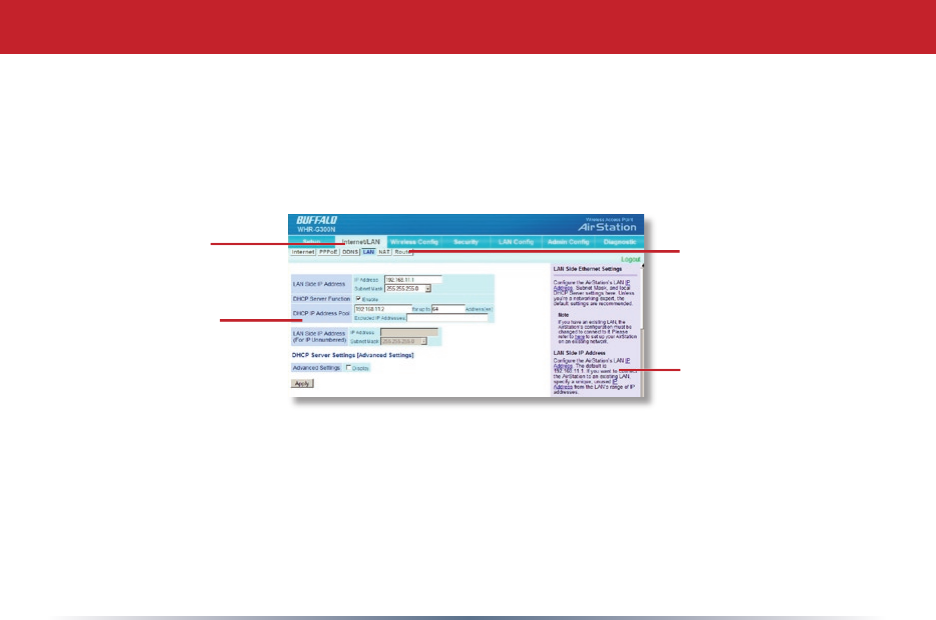
14
ThemenusintheCongurationToolletyouchangeyourAirStation’ssettings.To
navigatesettings,chooseacategoryatthetopofthepageandthenasubmenu
below.Settingswillappearontheleft,helplesontheright.Thisexample
showstheInternet/LANcategorywiththeLANsubmenuitemselected.
Navigating the Menus
Category
Tabs
Individual
Settings
Submenus
Helpand
Instructions
Thefollowingpagesshowexamplesofsomescreensfromthecongurationutility.


















