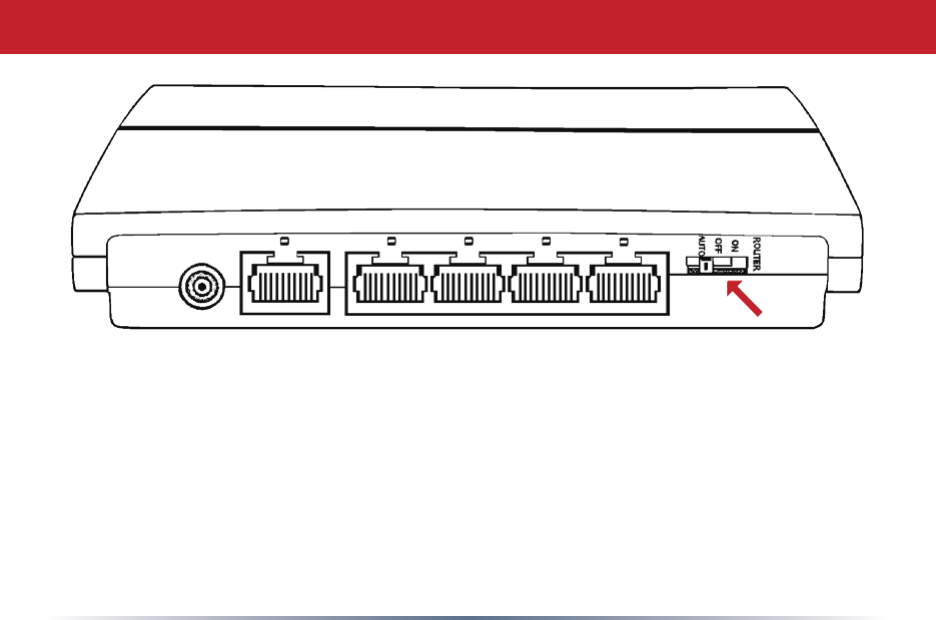
19
TheAirStationmaybeusedaseitherafullwirelessrouterorasimpleaccesspoint.The
switchhasthreepositions:
ON(RouterMode)-ThedefaultLAN-sideIPaddressis192.168.11.1andDHCPandNATare
enabled.
OFF(APMode)-ThedefaultLAN-sideIPaddressoftheAirStationis192.168.11.100,and
DHCPandNATaredisabled.TheWANportbecomesafthLANport.
AUTO-TheAirStationwillattempttodetectanotherrouteronthenetwork.Ifoneis
detected,itwillswitchtoAPMode,butgetitsIPaddressfromtherouter’sDHCP.Ifno
routerisdetected,thentheAirStationwillswitchtoRouterMode.AUTOisthedefault
setting,andisrecommendedformostusers.
Router/Access Point Mode


















