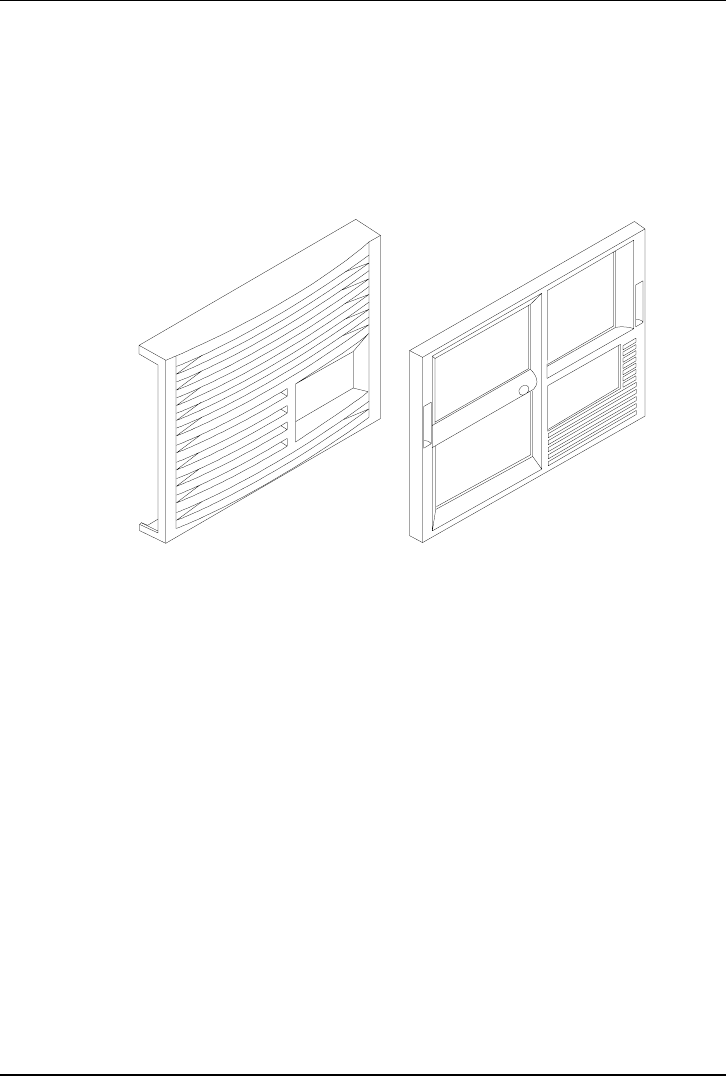
Chapter 3 Conversion: Install Components, Cover, and Front Bezel
33
Install the New Front Bezel
The conversion kit contains two assembly kits, one for the HP rack, and one for
the Compaq rack. Each assembly kit contains the new front bezel for the
NetServer in the specific type of rack, as shown in Figure 3-10.
Front Bezel for HP Rack Front Bezel for Compaq Rack
Figure 3-10. Front Bezels for HP Rack and Compaq Rack
Prepare the appropriate front bezel before you attach it, as described below.
Prepare the Front Bezel
Prepare the front bezel by attaching the appropriate nameplate and the appropriate
processor label. Two nameplates are supplied for each NetServer, one to use in an
HP rack and one to use in a Compaq rack.
•
Use the wider nameplate, which has three snap posts on the back, for an HP
rack.
•
Use the narrower nameplate for a Compaq rack.
Attach the appropriate nameplate to the top of the front surface of the front bezel:
1. Orient the nameplate so that it can be read correctly when attached.


















