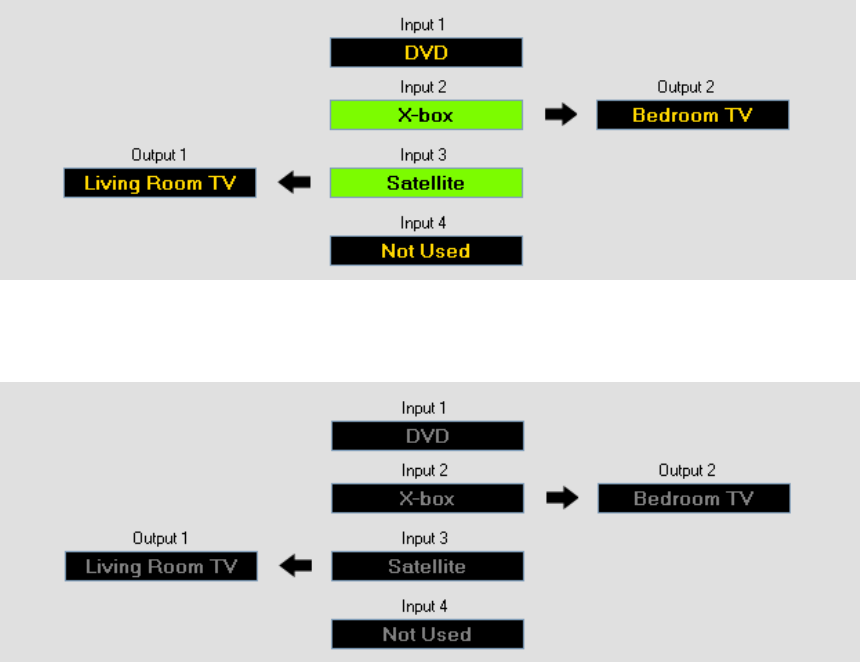
CE Labs, Inc. SW204HD Matrix Switch
Example status with new labels
When the power is off, no connections are made and the status will be grayed- out as below.
Notes on using USB
When a USB cable is first plugged in between a Windows XP/Vista computer and the SW204HD, a “Found
New Hardware” message could pop up. This indicates that the USB serial driver for the SW204HD needs to be
installed. Simply, follow the Windows directions for installing the needed driver. Once complete, the SW204HD
should work fine with USB.
If the USB cable is plugged into the computer or the SW204HD after the SW204HD Controller is started, the
COM port associated with the USB will not be available in the selection box. Simply use Auto Connect in this
case. Auto Connect should find the correct COM port and connect to the SW204HD.
Document: SW204HD_Rev_A.doc Rev. A











