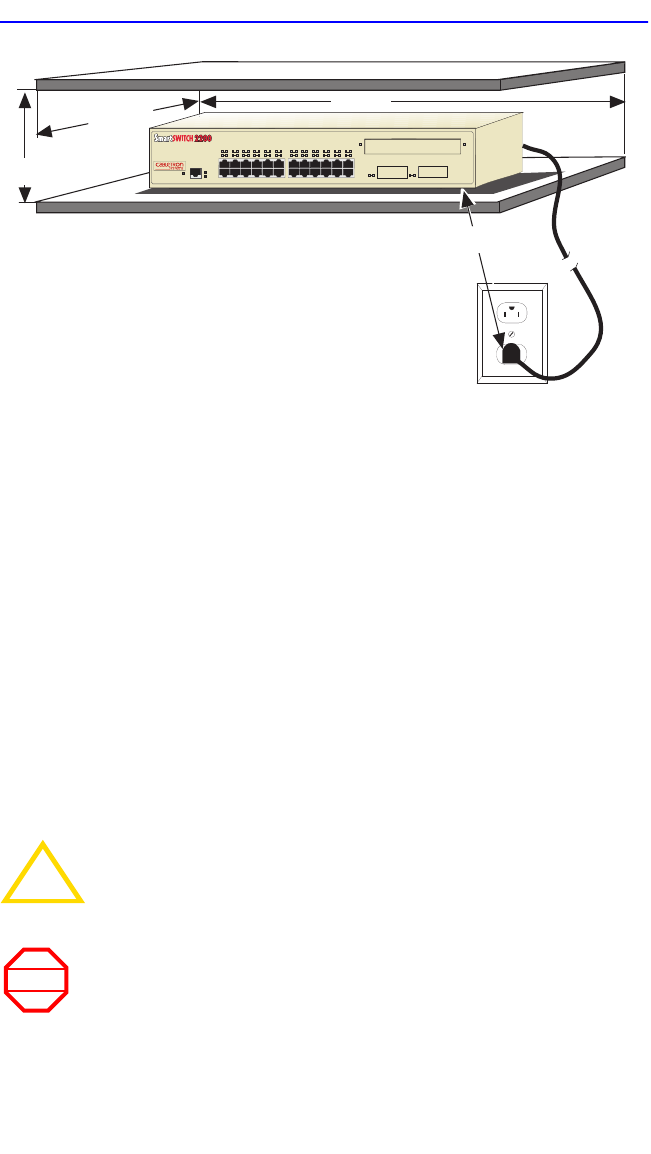
Chapter 3: Installation
3-4 2E42-27/2E42-27R/2E43-27/2E43-27R User’s Guide
Figure 3-1 Tabletop or Shelf Installation
3.3.2 Rackmount Installation
To install the 2E4X-27 in a 19-inch rack, Cabletron Systems includes an
accessory kit containing the rackmount brackets, mounting screws, and a
strain-relief bracket for cable management.
Guidelines for the Rackmount Installation
The installation site must be within reach of the network cabling and meet
the requirements listed below:
• An appropriate grounded power receptacle must be located within
seven feet of the location.
• Maintain a temperature of between 5°C (41°F) and 40°C (104°F) at
the installation site with fluctuations of less than 10°C (18°F) per hour.
!
CAUTION
To ensure proper ventilation and prevent overheating, leave a
minimum clearance space of 5.1 cm (2.0 in) at the left, right,
and rear of the 2E4X-27.
WARNING
Before installing the 2E4X-27 into a rack, ensure that the rack
supports the device(s) without compromising the stability of the
rack. Otherwise, personal injury and/or equipment damage
may result.
1960-06
A = 15 cm (6 in)
B = 57 cm (22.5 in)
C = 53 cm (21 in)
C
B
A
D
D = 213 cm (7 ft)
1
2
3
4
5
6
7
8
11
12
13
14
15
16
9
10
17
18
19
20
21
22
23
24
COM
PWR
CPU
RESET
1X 3X 5X 7X 9X 11X 13X 15X 17X 19X 21X 23X
2625
2E42-27


















