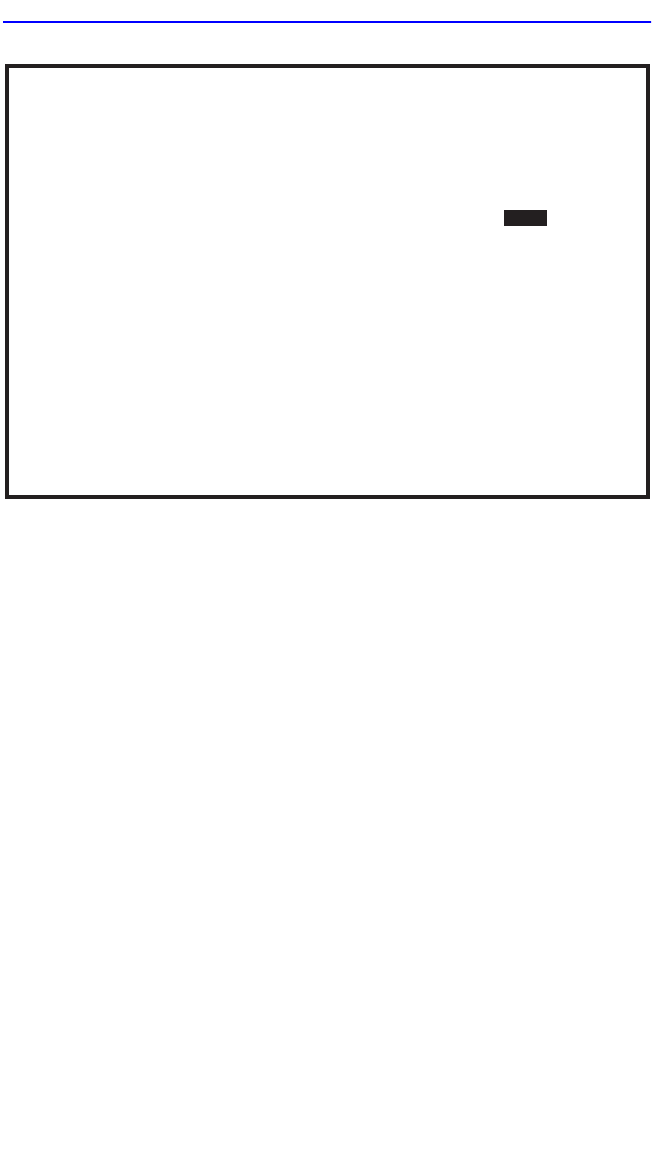
Switch Configuration Screen
6E122-26, 6E132-25, 6E123-26 and 6E133-25 User’s Guide 5-63
Figure 5-24 Switch Configuration Screen
The following describe each field of the Switch Configuration screen:
Switch Address (Read-Only)
Displays the base MAC address of the switch.
Number of Ports (Read-Only)
Displays the total number of switched ports on the module.
Type of STA (Toggle)
Allows the user to set the method that switches use to decide which
switch is the controlling (Root) switch when two or more switches exist in
parallel (Spanning Tree Algorithm). Valid entries include IEEE, DEC,
and NONE. To set the STA, refer to Section 5.18.1.
Age Time (Modifiable)
Allows the user to set the amount of time (in seconds) the 6E12X-26 and
6E13X-25 will keep an address in its switch table before discarding it.
The modules will discard an address from their switch table if they do not
receive a valid packet from the applicable address in the amount of time
specified in the Age Time field. To change the Age Time field from the
default value of 300 seconds, refer to Section 5.18.2.
Firmware Revision: XX.XX.XX
Switch Configuration
BOOTPROM Revision: XX.XX.XX
Port #
1
2
3
4
5
6
7
8
State
learning
listening
standby
learning
listening
standby
listening
listening
Module Type: 6E122-26
Slot Number:
X
6E122-26 LOCAL MANAGEMENT
Event Message Line
RETURNSAVE
MAC Address
00-00-1D-00-00-00
00-00-1D-00-00-01
00-00-1D-00-00-02
00-00-1D-00-00-03
00-00-1D-00-00-04
00-00-1D-00-00-05
00-00-1D-00-00-06
00-00-1D-00-00-07
Status
[ENABLED]
[DISABLED]
[ENABLED]
[DISABLED]
[ENABLED]
[DISABLED]
[ENABLED]
[DISABLED]
Switch Address: 00-00-1D-00-00-00
Number of Ports: 30
Type of STA: [DEC]
[9-16]
EXIT
Age Time: 300


















