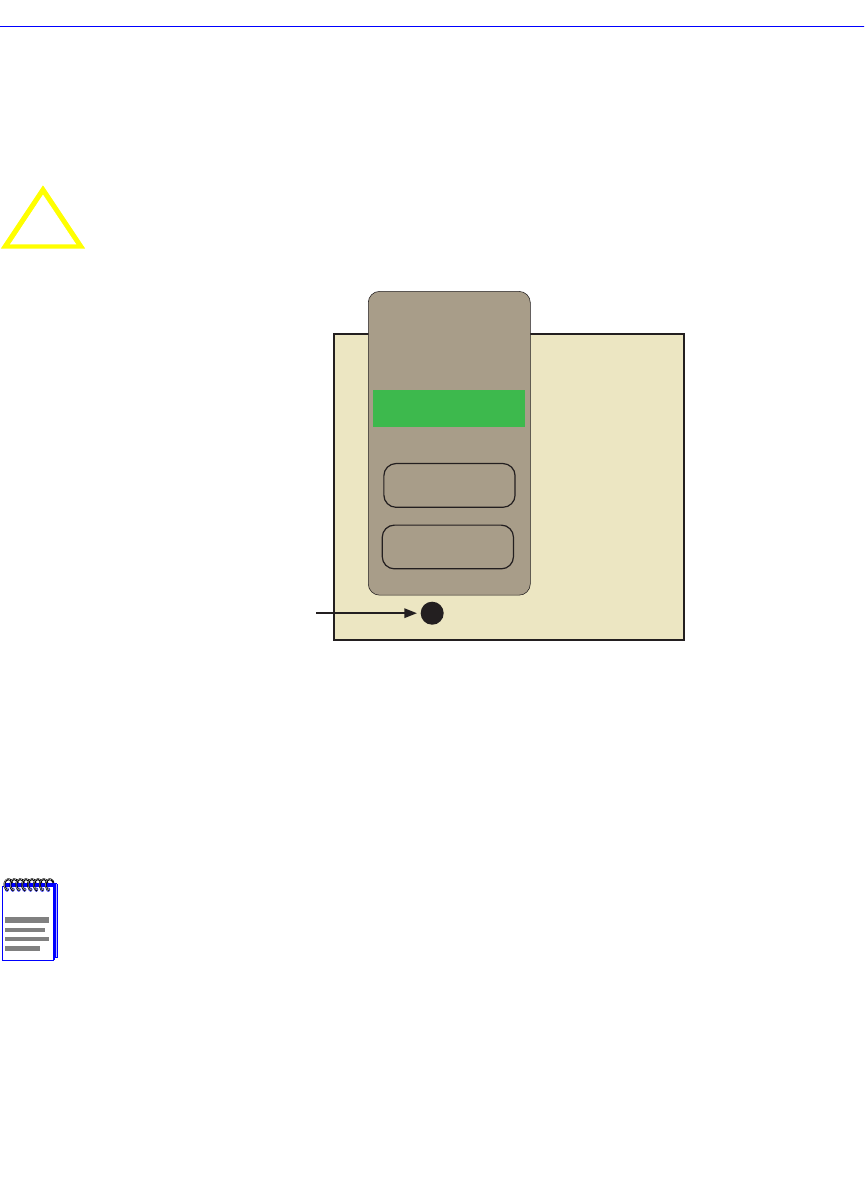
Using the RESET Button
Troubleshooting 4-11
4.3 USING THE RESET BUTTON
The RESET button located near the upper plastic locking tab of the module (refer to Figure 4-2)
resets the processor without affecting the NVRAM.
Figure 4-2 RESET Button
To reset the processor, press and release the RESET button. To push the button, use a pen or
similar non-conductive tool, as the button is recessed behind the metal plate of the front panel. The
module processor goes through a reset process of approximately 60 seconds. Additional downtime
may be added as the module reenters the network.
!
CAUTION
Pressing the RESET button resets the device, and all current switching being performed
by the module is halted. A module downtime of up to two minutes results from this
action.
NOTE
It is not recommended to press the RESET button while the module is already in reset
mode. The module will enter an extended diagnostic procedure, which is unnecessary
for normal operation. This procedure will take much longer than a minute. The ESC key
can be used to exit the procedure.
RESET Button
reset
6H203-24
FAST ENET
RESET


















