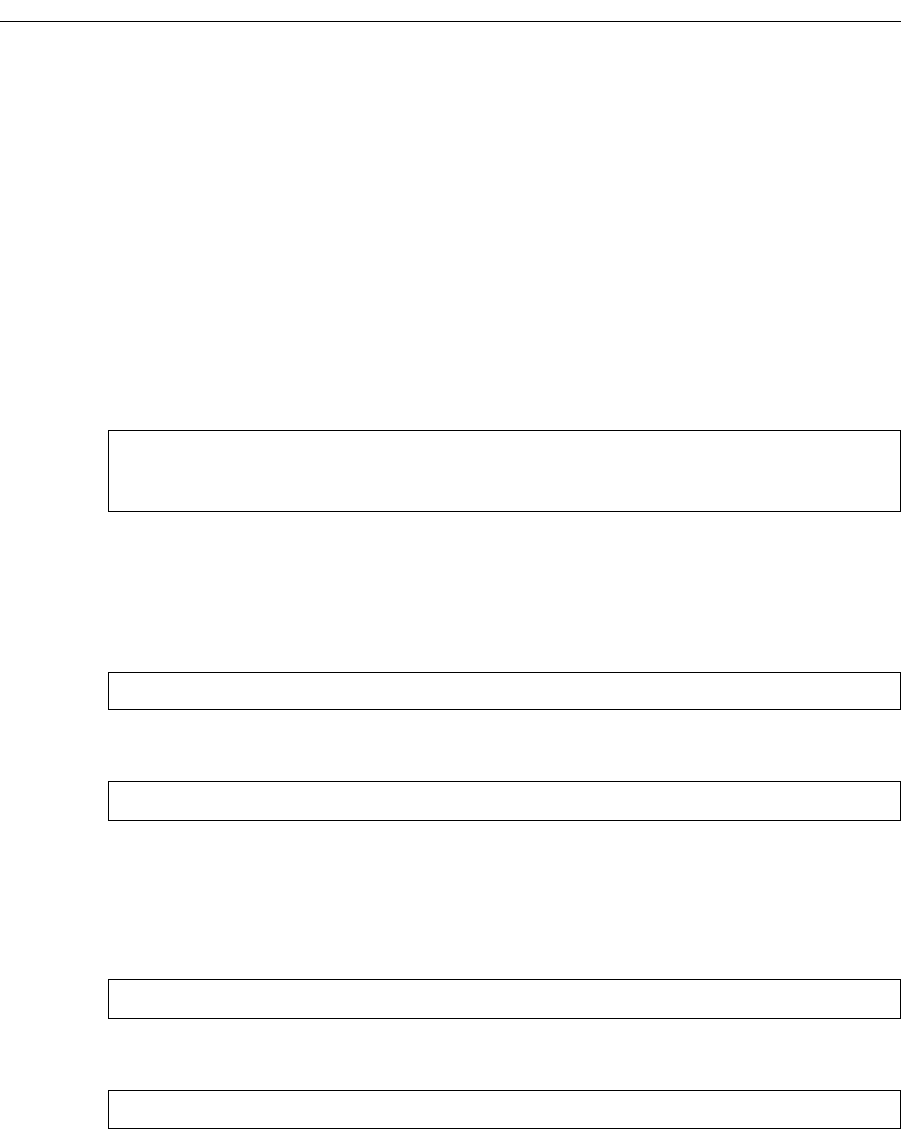
SmartSwitch Router User Reference Manual 331
Chapter 24: LFAP Configuration Guide
attempts to connect to it via TCP first. If the connection fails, then the next configured FAS
is tried. A FAS can be configured as the primary FAS for one group of SSRs and the
secondary FAS for another group of SSRs.
Note:
The Traffic Accountant is not designed to reconcile duplicate data records. For
example, if an ACL that is configured for filtering traffic on one SSR matches an
ACL on another SSR in the network, the same flow information may be collected
on each SSR. This can result in duplicate information in the Traffic Accountant
database, which can cause disproportionate accounting and billing numbers.
To configure and enable LFAP on an SSR:
1. Configure the ACL rules for the accounting policy and apply the ACL to one or more
interfaces:
Note:
The accounting keyword in the ‘acl permit ip’ command specifies that accounting
information for the flows that match the ACL are sent to the configured FAS.
2. Identify the primary (and secondary) FAS system to which the SSR will send LFAP
messages (up to three FAS systems can be configured):
3. Start the LFAP protocol on the SSR:
You can use the Policy Manager application on the FAS to create ACLs that are external to
the SSR. If you want to configure ACLs on the SSR via the Policy Manager application on
the FAS, you will need to configure the following commands on the SSR:
1. Set SNMP read-write community strings:
2. Allow external ACL policy control:
ssr(config)# acl 101 permit ip any any any any accounting
ssr(config)# acl 101 apply interface all-ip input output logging off
policy local
ssr(config)# lfap set server 134.141.170.82
ssr(config)# lfap start
ssr(config)# snmp set community private privilege read-write
ssr(config)# acl-policy enable external


















