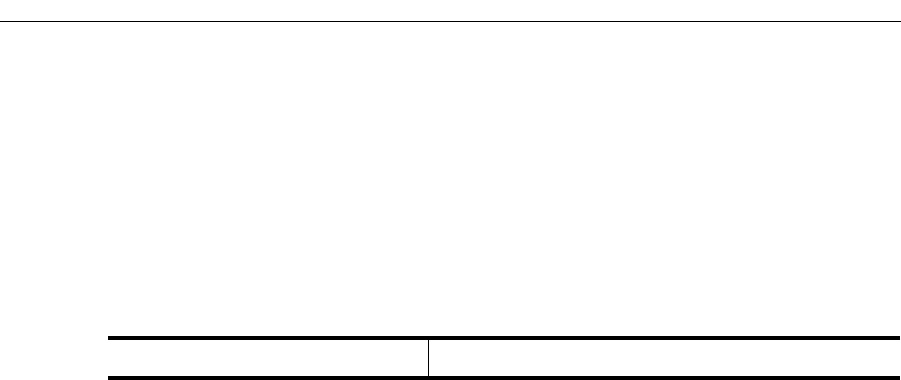
Service Class Definition
42 SmartSwitch Router User Reference Manual
channel having its own traffic parameters. The name “virtual” implies that the connection
is located in silicon instead of a physical wire. Refer to “Creating a Service Class
Definition” on page 43 for information about defining a set of traffic parameters for a
virtual channel.
Creating a Virtual Channel
To create a virtual channel, enter the following command in Configure mode:
The following is a description of the parameter used to create a virtual channel:
port <port list> This parameter identifies the ATM port as well as the virtual channel
identifier (vci) and virtual path identifier (vpi). Specify this parameter in
the format: media.slot.port.vpi.vci
media Specifies the media type. This is at for ATM ports.
slot Specifies the slot number where the module is installed.
port Specifies the port on where you want to create a virtual channel.
vpi Specifies the Virtual Path Identifier. This number identifies a particular
virtual path.
vci Specifies the Virtual Channel Identifier. This number identifies a
particular virtual channel.
The combination of VPI and VCI is known as the VPI/VCI pair, and identifies the virtual
channel.
Note:
Do not specify a VPI of 0 with VCI numbers 0 through 31. These VPI/VCI pairs
are reserved by the ATM forum for signaling and setup connections.
Service Class Definition
ATM provides the ability to specify traffic parameters for each virtual channel. These
parameters define the bandwidth characteristics and delay guarantees. You can apply a
different set of traffic parameters for each virtual channel. This provides network
administrators more control of their network resources and more options in connections
to accommodate different user needs.
Creates a virtual channel. atm create vcl port <port list>


















