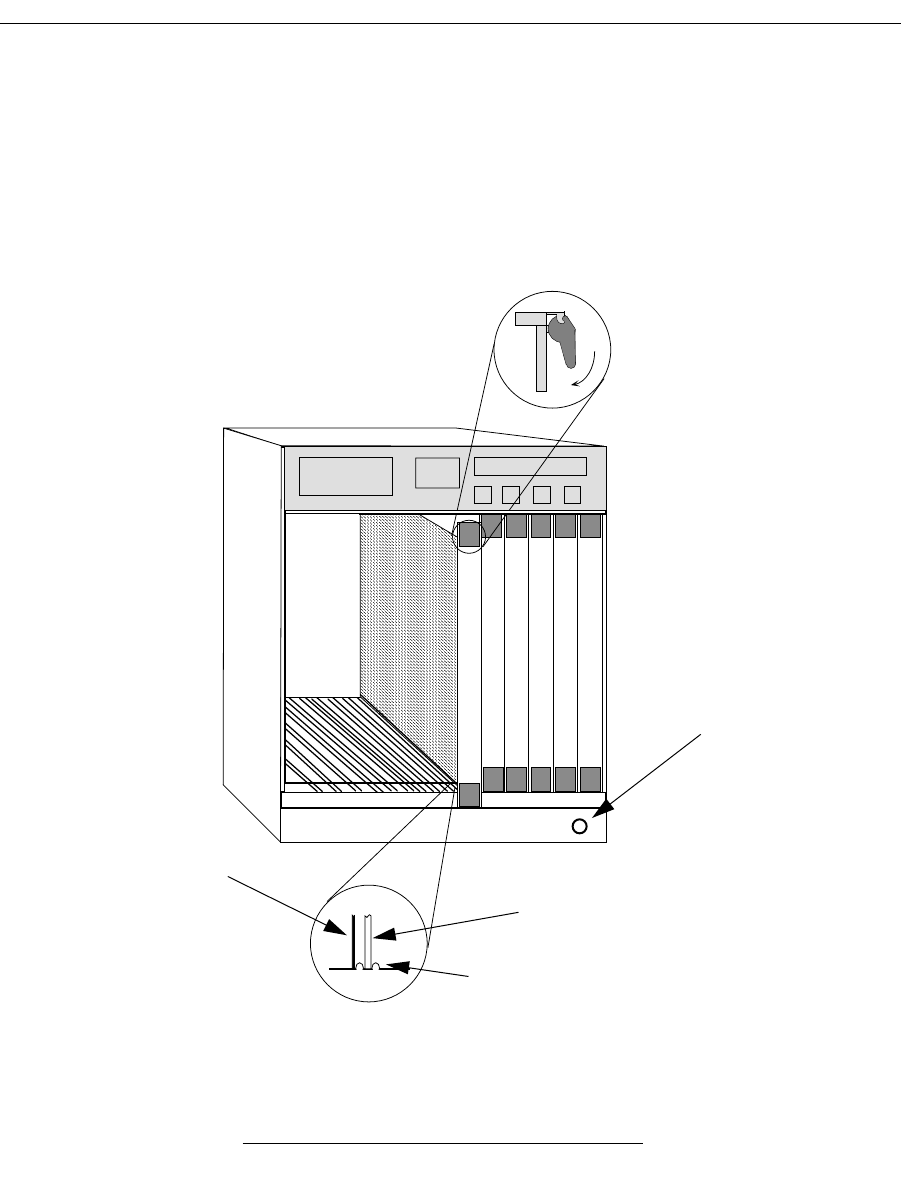
2-5
Installing the SmartSwitch 9000 Module
3. Grasp the module and slide it into the slots. Make sure that the moduleÕs
circuit card is between the card guides, as shown in Figure 2-2. Check both the
upper and lower tracks of the card. Take care that the module slides in straight
and engages the backplane connectors properly.
4. Lock down the top and bottom plastic tabs, as shown in Figure 2-2.
Figure 2-2. Installing the Module
7
FLNK
8
FLNK
FLNK
10
FLNK
INS
11
FLNK
INS
12
RX
TX
RX
TX
RX
Circuit Card
Card Guides
Metal Back-Panel
Jack for ESD
wrist strap
Warning:
Ensure that the circuit card is between the card guides.
Lock down the top and bottom plastic tabs
at the same time
, applying even pressure.


















